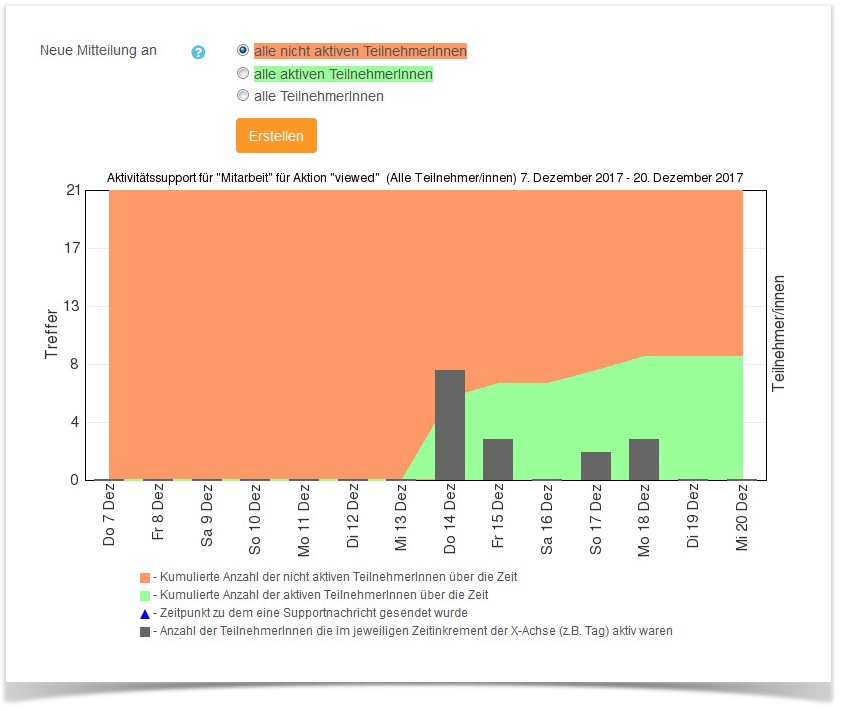...
| Sv translation | |||||||||||||||||||||||||||||
|---|---|---|---|---|---|---|---|---|---|---|---|---|---|---|---|---|---|---|---|---|---|---|---|---|---|---|---|---|---|
| |||||||||||||||||||||||||||||
I would like to know how my students are participating in my lectures. I am only interested in the cumulative number of accesses, contributions etc. of all students in one course (at the level of individual learning components), and not information for individual students. There is a useful tool for this kind of monitoring in TUWEL. Step-by-Step-instructions
Tip 1: Click on the percentage bar in the column "Aktiv/Inaktiv", in order to see details to the individual learning components. Tip 2: You can send a message to all students, for example: who have been inactive until now, in the column "Supportmitteilungen".(Without knowing the names of the students).
Similar articles
|