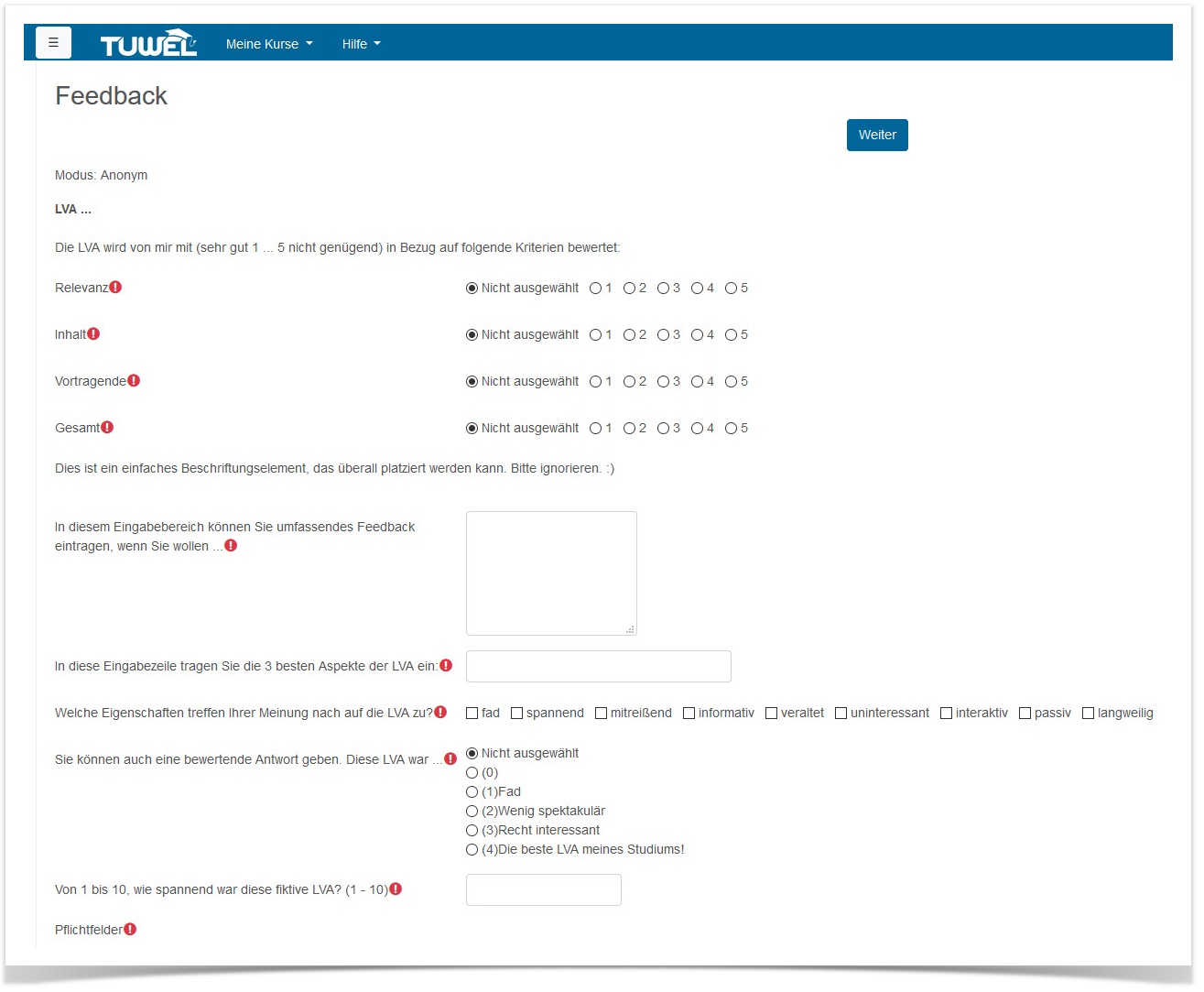Especially at times like this it is important to track the mood and study progress of your students. It is possible to get an understanding of this with the activity "Feedback". This can be anonymous.
Step-by-Step instructions - Log into TUWEL and open your course
- Start editing mode (top right)
- Set up an activity 'Feedback' according to these instructions (Video, Cheat Sheet).
- Add questions to your questionnaire. Do you want to use different question types, but don't know how? Watch this demonstration at the "TUWEL Einsatzszenarien" course. (It is necessary to sign up for the course once)
- Promote the feedback questionnaire to your students through the news forum (instructions: Video, Cheat Sheet) and set up a channel for students, in case they have questions. Use a forum for it (instruction: Video, Cheat Sheet )
- Done!
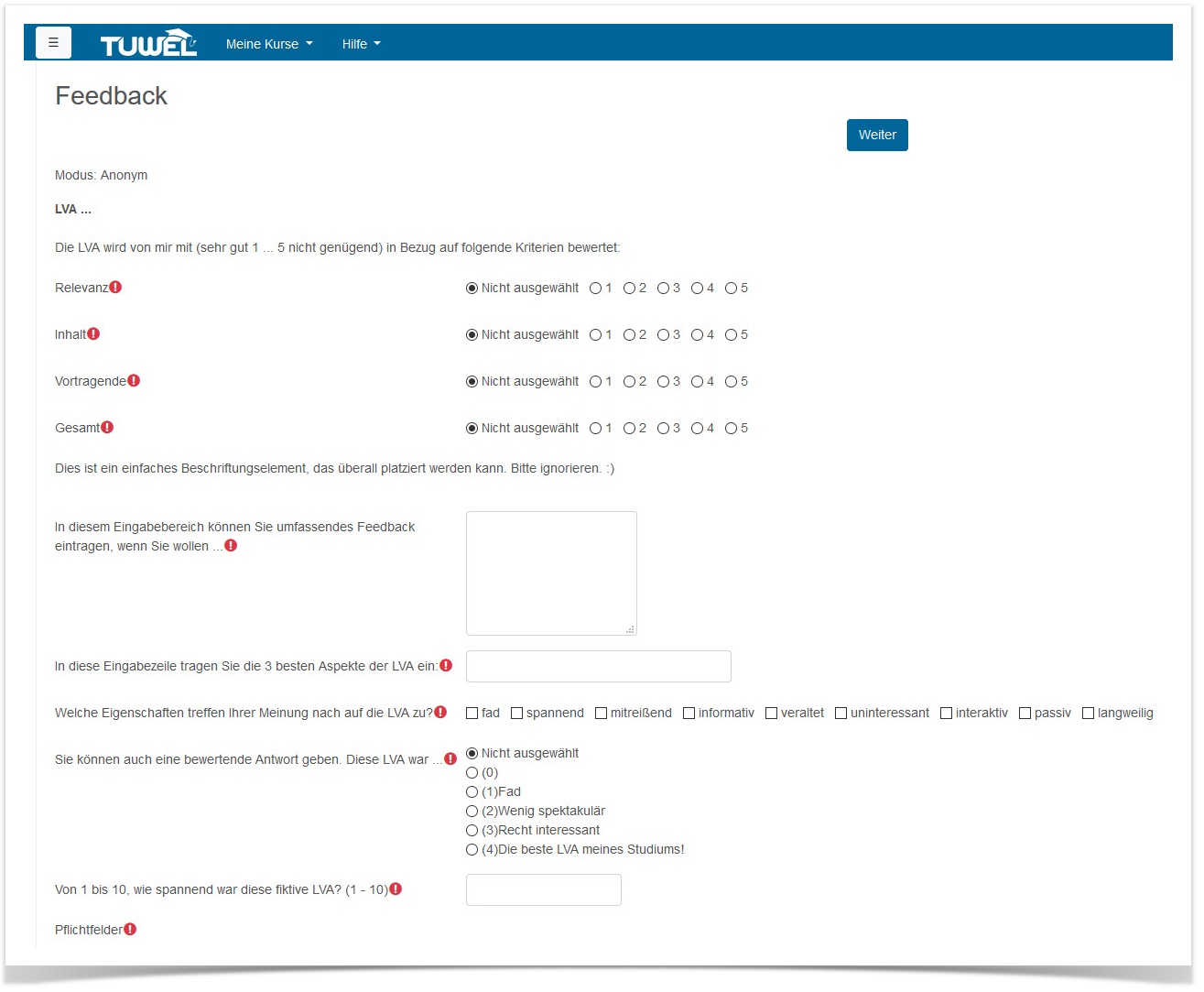
Verwandte ArtikelSimilar articles| Inhalt nach Stichwort |
|---|
| showLabels | false |
|---|
| max | 5 |
|---|
| spaces | DLGP |
|---|
| showSpace | false |
|---|
| sort | modified |
|---|
| reverse | true |
|---|
| type | page |
|---|
| cql | label = "kb-how-to-article" and type = "page" and space = "DLGP" |
|---|
| labels | kb-how-to-article |
|---|
|
|