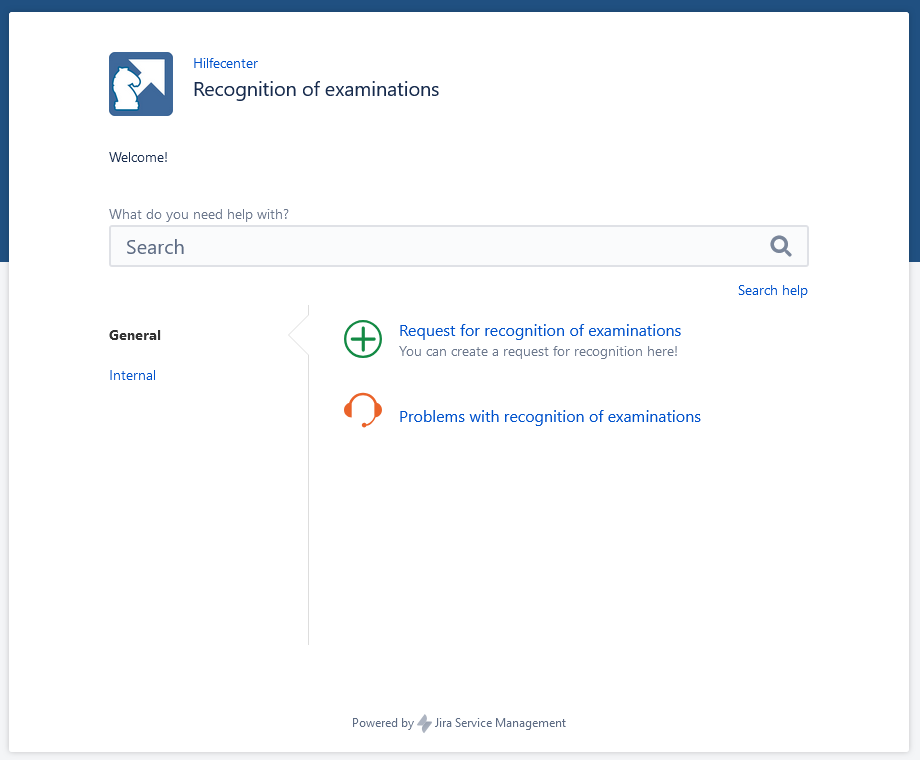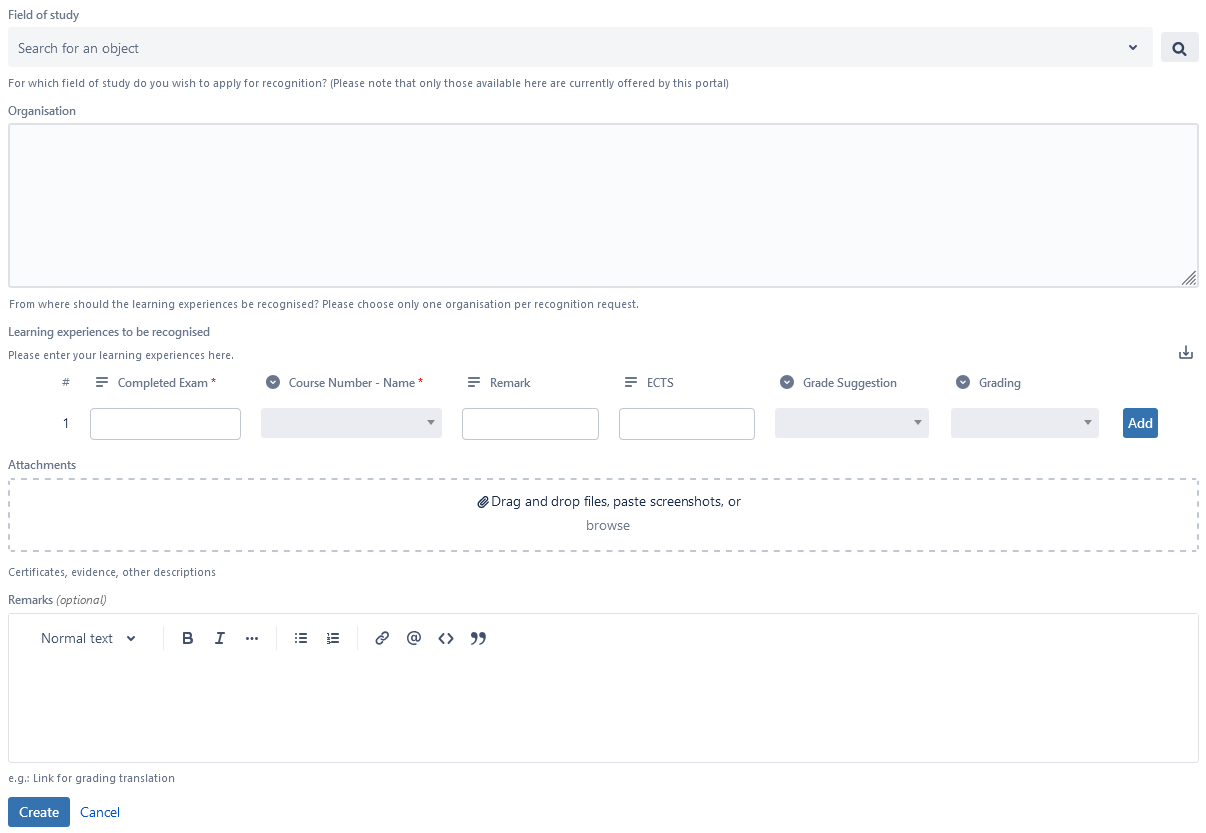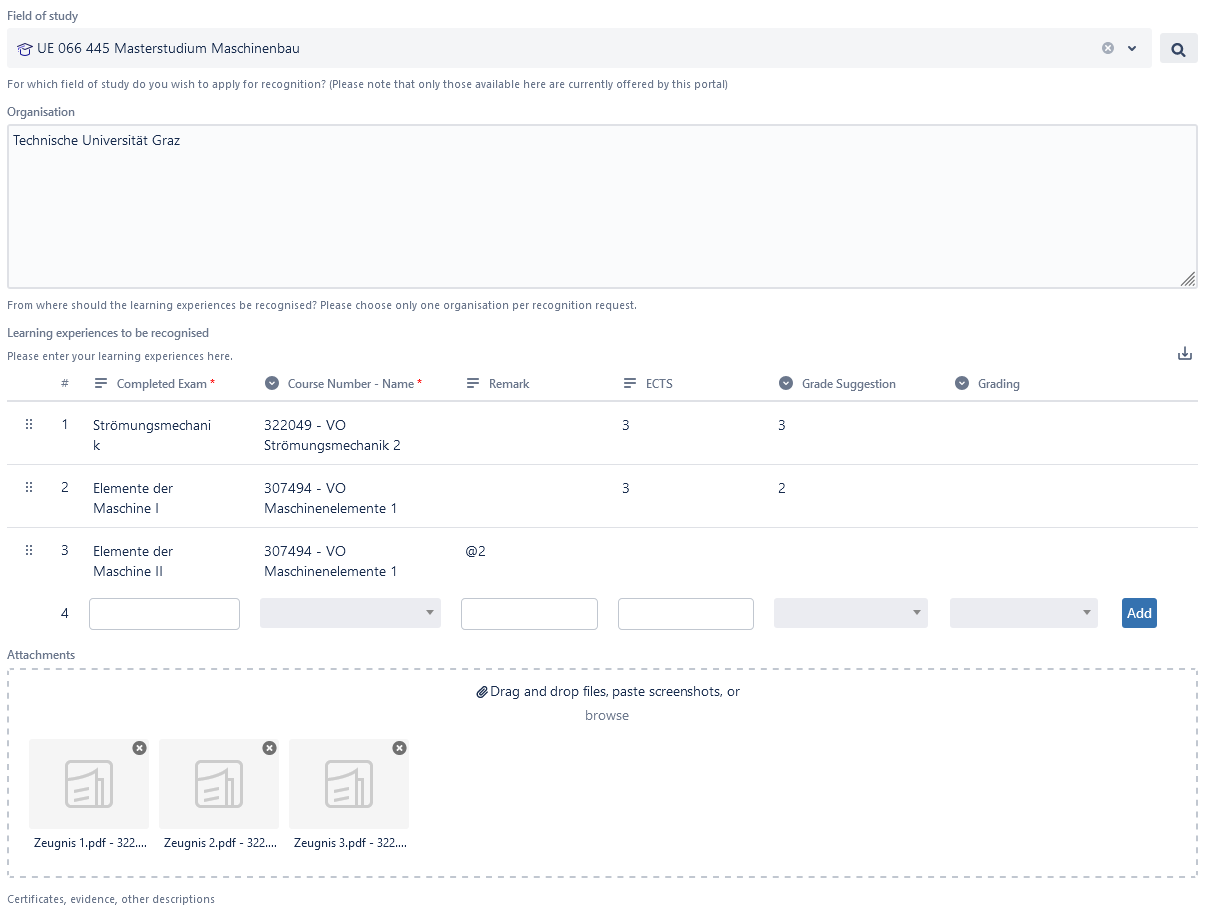Versions Compared
Key
- This line was added.
- This line was removed.
- Formatting was changed.
...
| Sv translation | |||||||||||||||||||||||||||||||||||||
|---|---|---|---|---|---|---|---|---|---|---|---|---|---|---|---|---|---|---|---|---|---|---|---|---|---|---|---|---|---|---|---|---|---|---|---|---|---|
| |||||||||||||||||||||||||||||||||||||
Step-by-step guide to your recognition request!Welcome to digital recognition of exams! Here you can submit a recognition request to have past exams credited to your studies at TU Wien. The link for You can find the recognition form ishere: https://jira.it.tuwien.ac.at/servicedesk/customer/portal/13 You start at Once you've reached the welcome screen (Medium 2). Click , click on “Request for recognition of examinations ” examinations ” to start. Create a recognition requestAs soon as you have clicked on After clicking "Request for recognition of examinations", you can fill in and upload your data . to the form shown in Medium 3 shows what the blank form looks like. FieldsThis section describes the individual fields. Field of studyYou can select Select your TU Wien field of study from a the drop-down list. It is You can also possible to search for the field of study by typing the name. OrganisationThe university, company, institution, etc. where you completed your course must be specified here. There may only be one organisation per recognition request. If you have leaning learning experiences from several organisations, please submit a separate recognition request for each organisation. Learning experiences to be recognisedYou can enter your learning experiences here.
Completed ExamEnter your external learning experience here. Course Number - NameIn this field, you can select the course as it can be found at TU Wien. For information on crediting multiple external learning experiences to multiple TU Wien exams, please refer to the section titled: section Multiple Creditable Learning Achievements RemarkIf available, this field is used for the crediting of learning experiences in multiple relationships to associate related learning experiences with each other (see Multiple Creditable Learning Achievements). ECTSHere you can enter the number of ECTS credits to be recognised for the coursework. Grade SuggestionYou can select the grade you want to receive for the learning experience from a drop-down list. GradingPlease leave this field blank. This field will be filled in by the responsible Dean of Academic Affairs for the final grading.
AttachmentsHere you can add your certificates, confirmations, grade translations and other relevant attachments. RemarksThis optional field is intended for possible further comments on your recognition request. Send the formOnce you have sent the form by clicking on "Create", your enquiry is opened. ExampleYou can see an example of a completed form on Medium 4, where a which shows 1:1 and a 2:1 crediting were made. Medium 1 shows the entire process in video form. Inhalt aller Artikel für Studierende
Inhaltsverzeichnis dieser Seite
|