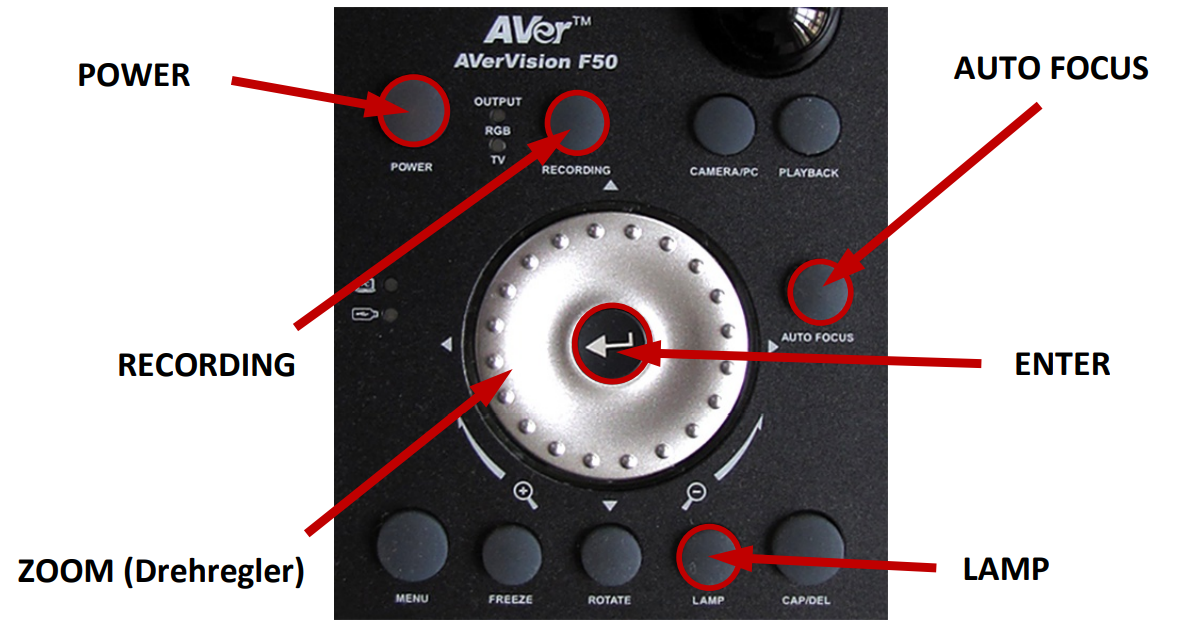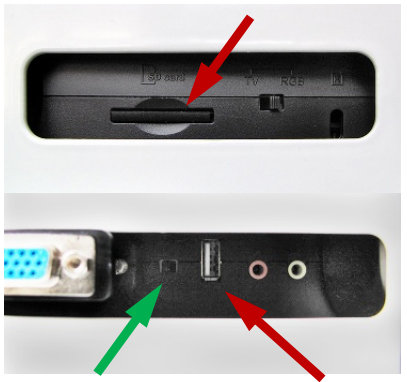Document Camera
Start-up
- Connect the document camera to the power supply
- Connect beamer cable to the VGA port
- Press the "POWER" key
Important operating controls
POWER: switches the document camera on or off
RECORDING: starts as well as stops the recording on the brought storage medium
ZOOM (rotary control): enlarges (clockwise) or reduces (counterclockwise) the image section
AUTO FOCUS: focuses the image by pressing it once
ENTER: resets the image section (zoom) to the original state by pressing it once
LAMP: switches the illumination of the document camera on or off
Recording (optional)
Insert the storage medium you brought with you - either an SD/SDHC memory card or a USB stick - into the connection points on the side.
Note: In the case of a USB stick, please set the USB switch (green arrow on the image below) to USB and bring a USB extension with you if necessary.
- Wait for the storage medium to initialize (approx. 30 seconds).
- Press the "RECORDING" key to start recording (the key lights up blue).
- Press the "RECORDING" key to stop recording.
- Remove the storage medium at the end of the event.
Hinweis
- One hour of recording requires about 1.5 GB of storage volume.
- The document camera has a built-in microphone and therefore also records audio.
- To upload your recording to TUWEL, use the LectureTube Upload functionality.
- For more information please contact the TUWEL team at support@tuwel.tuwien.ac.at.
Switch off
- Press the "POWER" key.
- Unplug the beamer cable.
- Disconnect the document camera from the power supply.
Known problems
- Recording dropout: The transfer rate from the USB stick or the storage medium is too low.
- Only sticks with FAT32 formatting can be used.
- The document camera does not have a "safe eject", i.e. either wait 30 seconds or turn off the document camera (Aver F50) before removing the USB stick or SD card.
Contact
In case of technical problems with the lecture hall system, please contact the central TU Wien support via zslti@tuwien.ac.at or 01 58801 40040.
For technical or didactic questions feel free to contact the TUWEL team at support@tuwel.tuwien.ac.at.