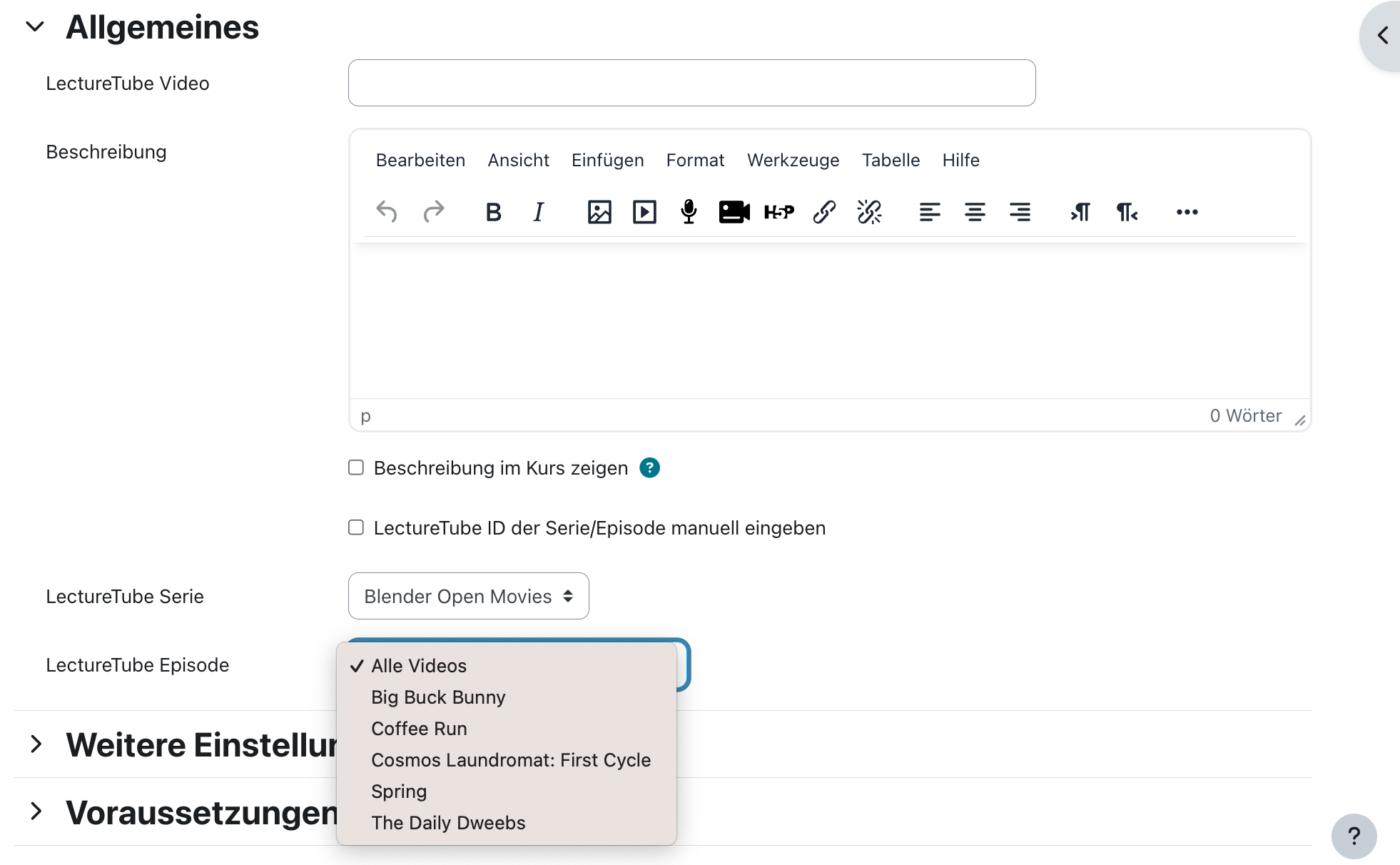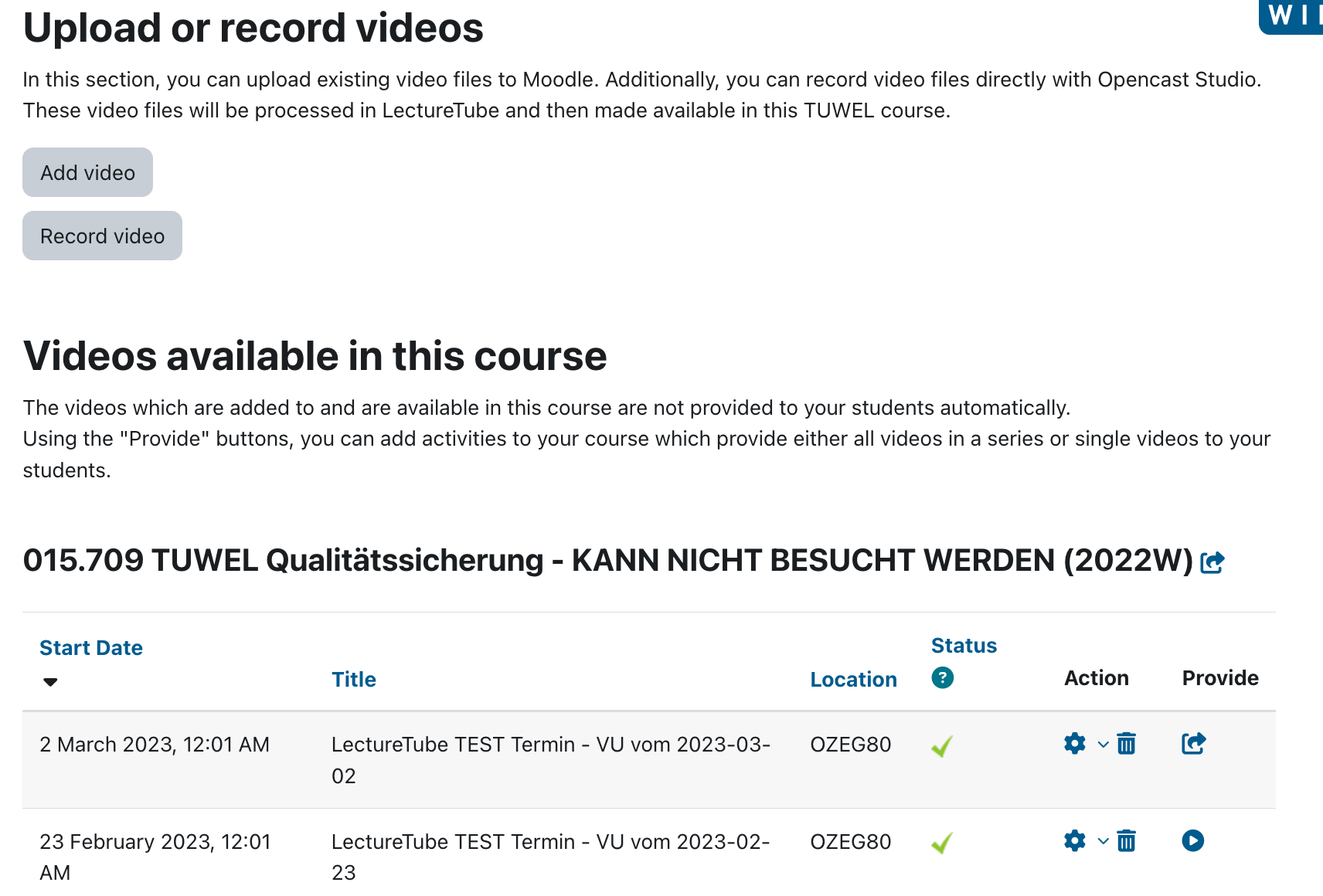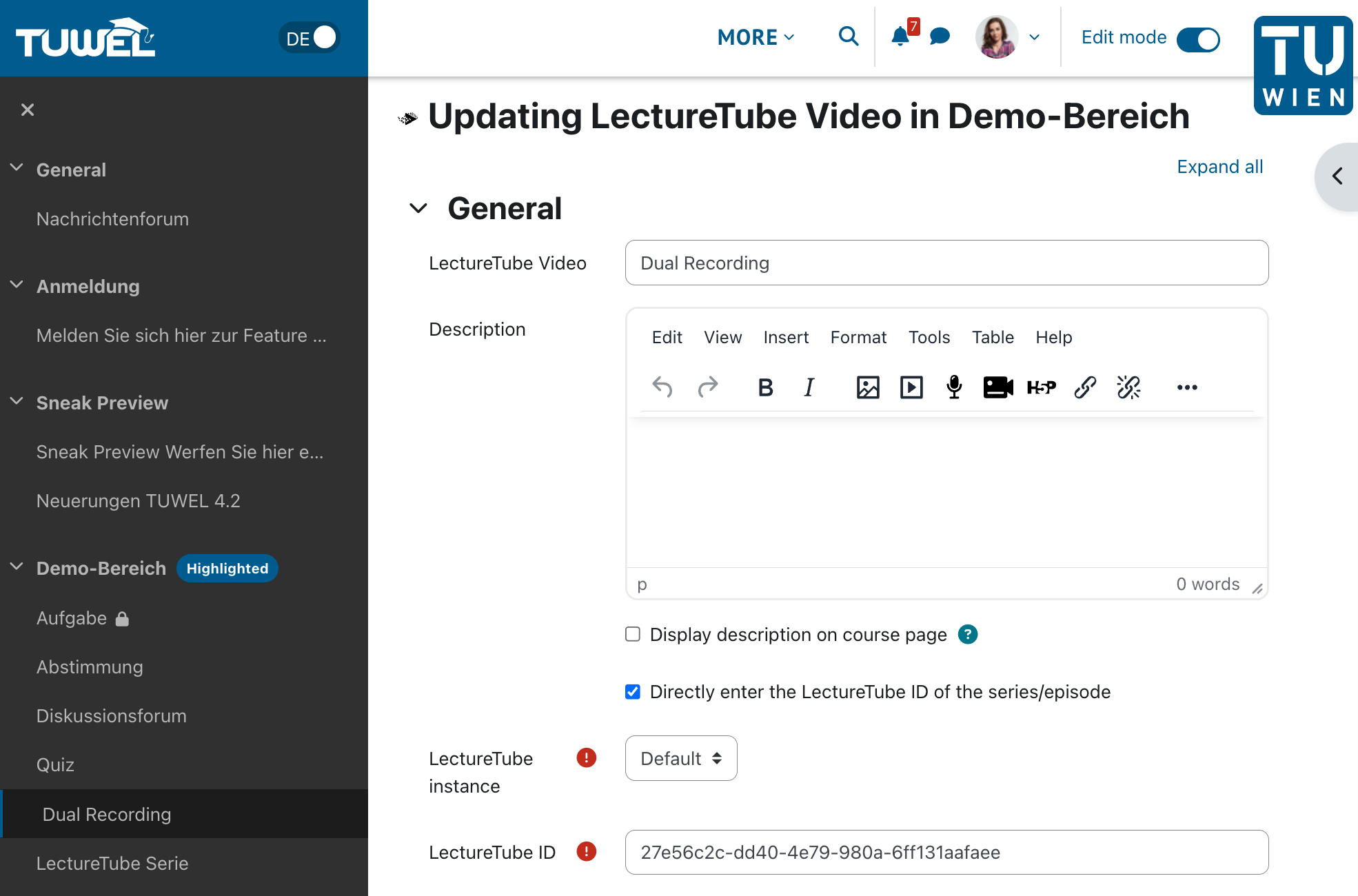LectureTube videos from previous semesters
With the update to the latest Moodle version 4.2.2, in August 2023, we replaced the two LectureTube LTI activities, "LectureTube Episode" and "LectureTube Series" with a single "LectureTube Video" activity. With this activity, the entire series and individual episodes can be added to the LectureTube series linked to the TUWEL course.
Prerequisite
For adding new videos, the new "LectureTube Video" activity within the activity selection can be used. This activity can add an entire LectureTube series or individual episodes to your TUWEL course. Another option is to use the LectureTube overview (in the course navigation under "More" / "LectureTube"). Clicking on the arrow symbol next to the series name or next to an individual episode adds the corresponding videos to the course as a "LectureTube Video" activity.
In summary, two options are available:
- Option 1: Use the "LectureTube Video" activity and integrate all videos or individual episodes of a LectureTube series linked to TISS.
- Option 2: Through the LectureTube overview using the arrow symbol next to the series name or next to each individual episode.
In the course navigation under "More", you can use the "Course reuse" function to import entire courses and individual activities into a new course. This option is also useful for importing your LectureTube videos from previous semesters.
Caution
Videos from previous semesters that were created using the (outdated) LTI activities "LectureTube Series" or "LectureTube Episode" were automatically migrated to the new activity and therefore continue to work in the respective courses. To integrate these also into new courses, the following steps must be followed:
- Create a new "LectureTube Video" activity.
- Activate the checkbox "".
- Enter the parameter of an episode or an entire series as the "LectureTube ID". Please note that you only have access to series or episodes for whose TISS courses you have the corresponding rights.
Integrate the LectureTube video activity into the TUWEL course
You can find more information on integrating your videos into TUWEL in the LectureTube Series and Episodes guide.