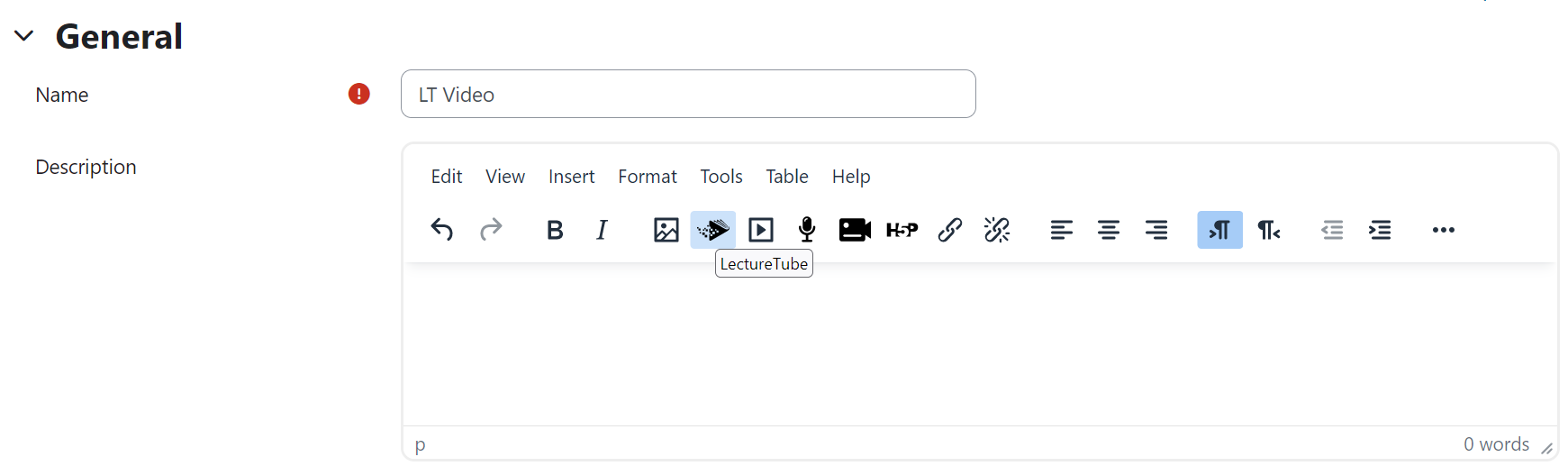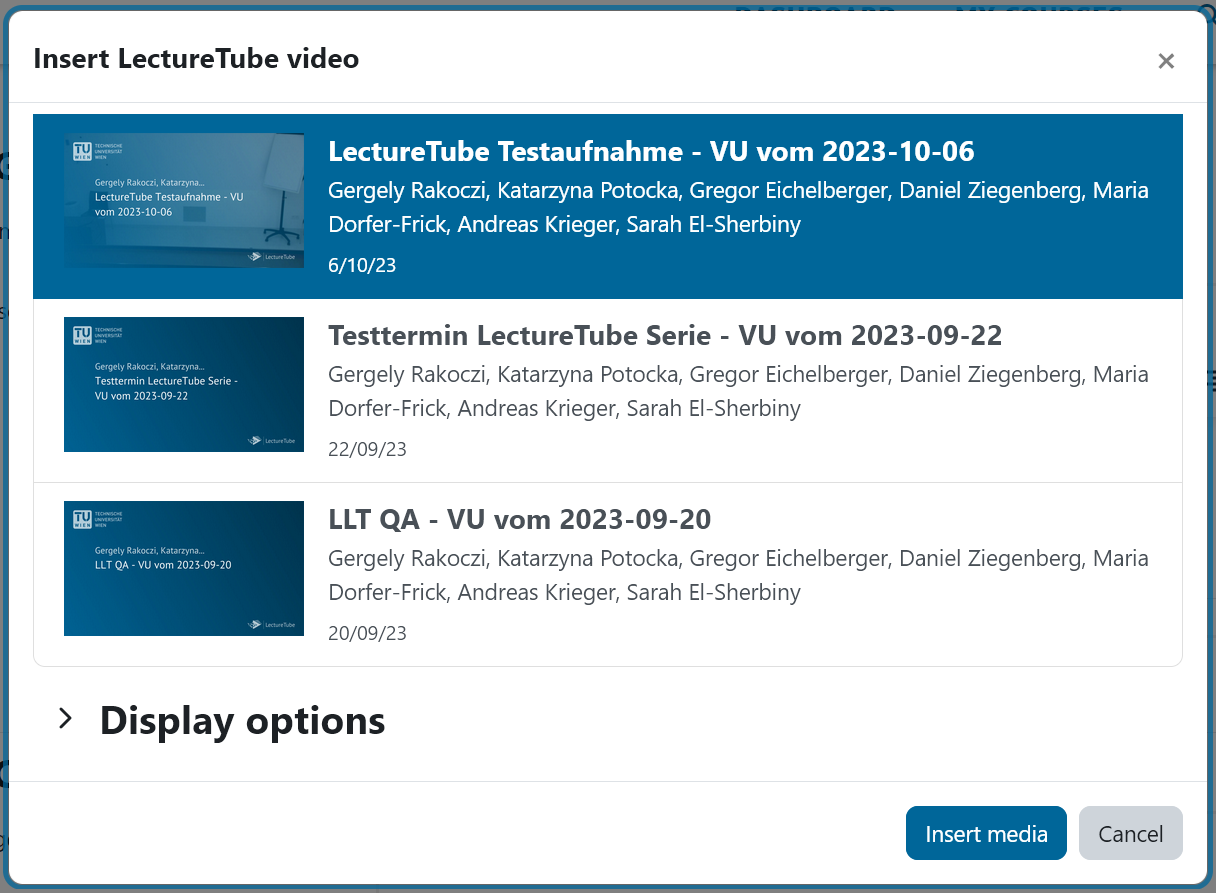Embed LectureTube videos in TUWEL activities
The TinyMCE editor allows you to easily embed LectureTube videos in TUWEL activities and their description fields. To embed a video, click on the "LectureTube" icon in the editor of the desired activity (Figure 1).
Figure 1: LectureTube icon in the TinyMCE editor in TUWEL
Select the video you want to embed and click the "Insert media" button (Figure 2).
Figure 2: Select LectureTube video and insert it into the corresponding TUWEL activity
Under "Display options", you can adjust the displayed title and dimensions of the embedded video (Figure 2).
After saving the changes, the video is available in the corresponding TUWEL activity (Figure 3).
Figure 3: Embedded video in TUWEL