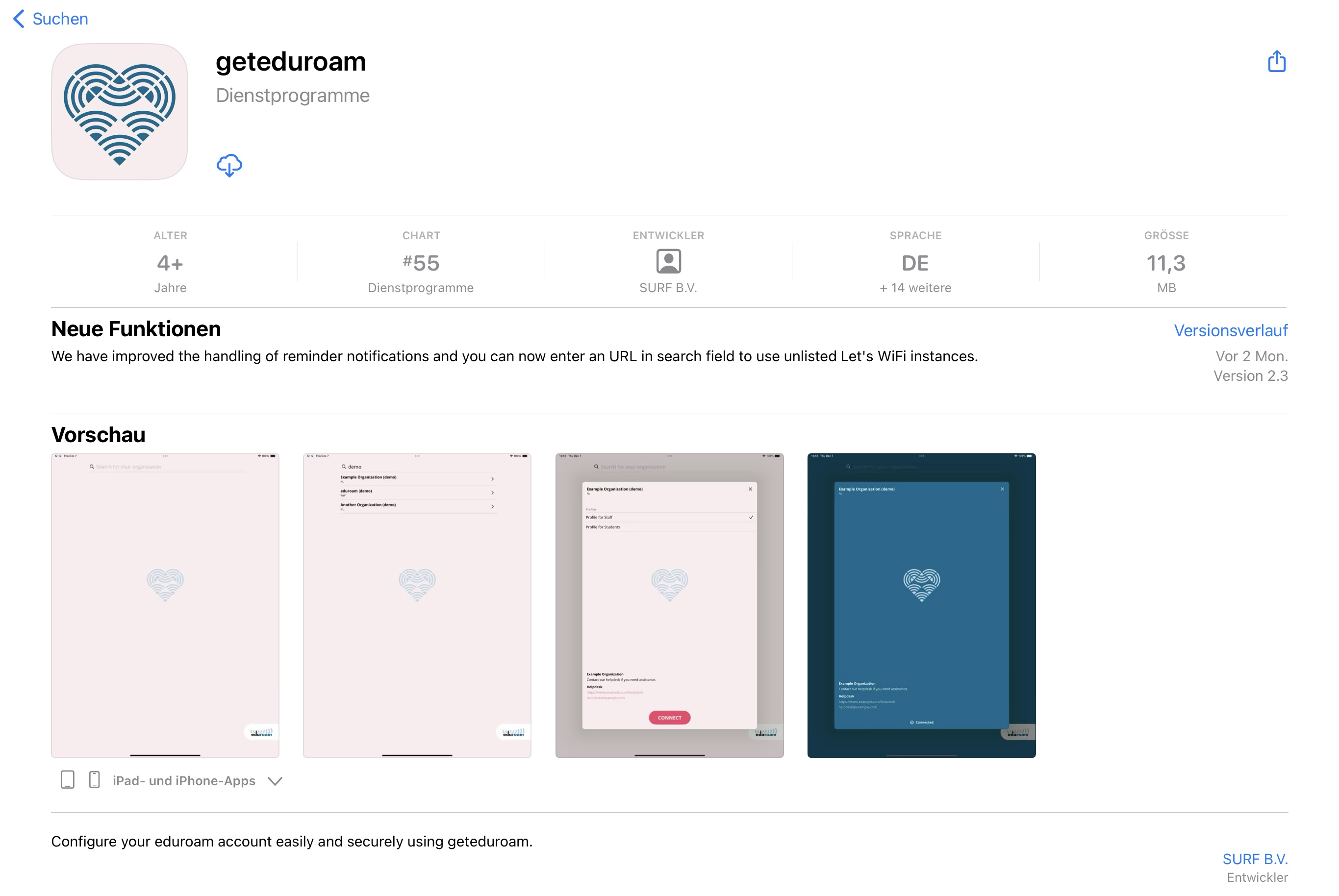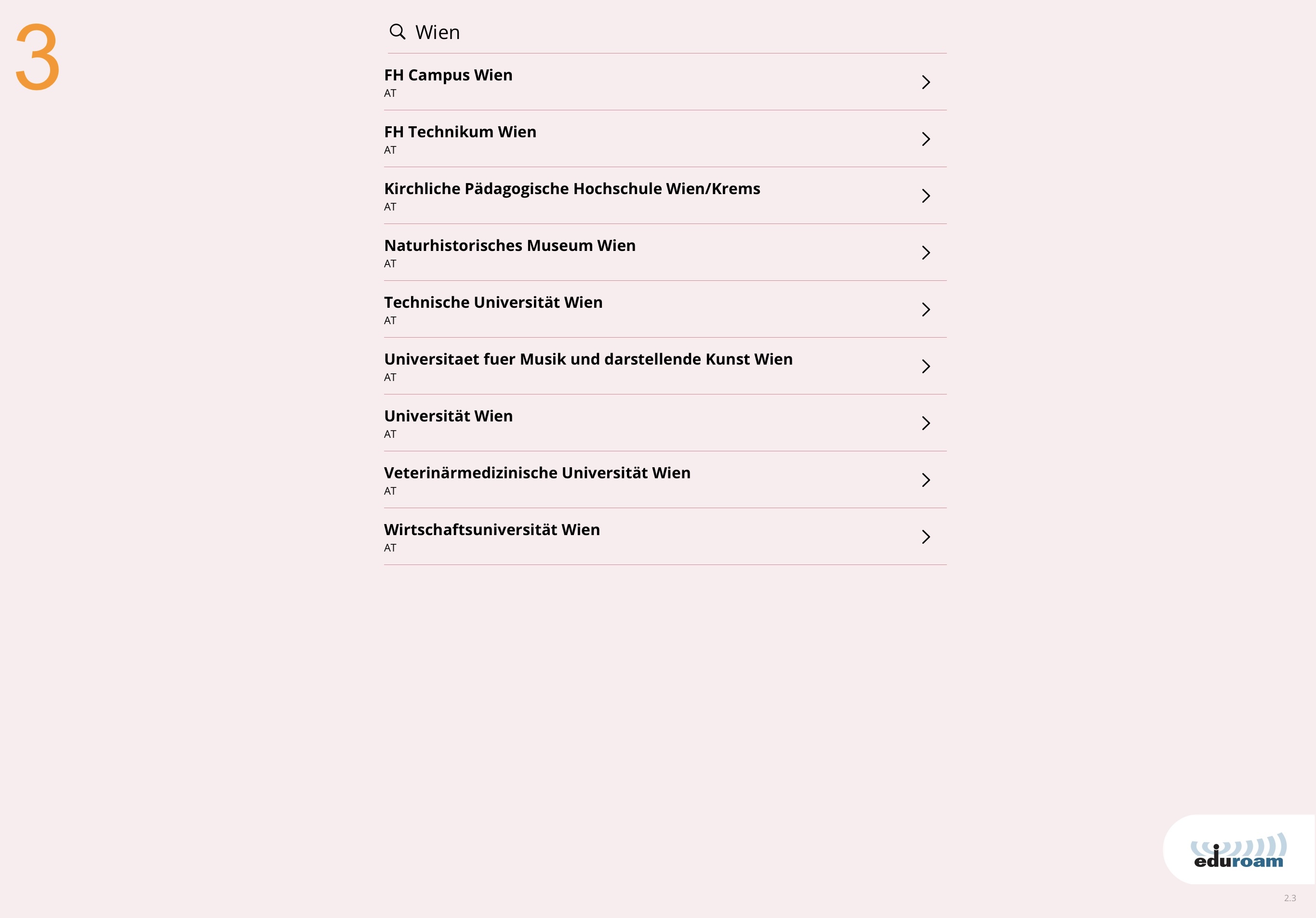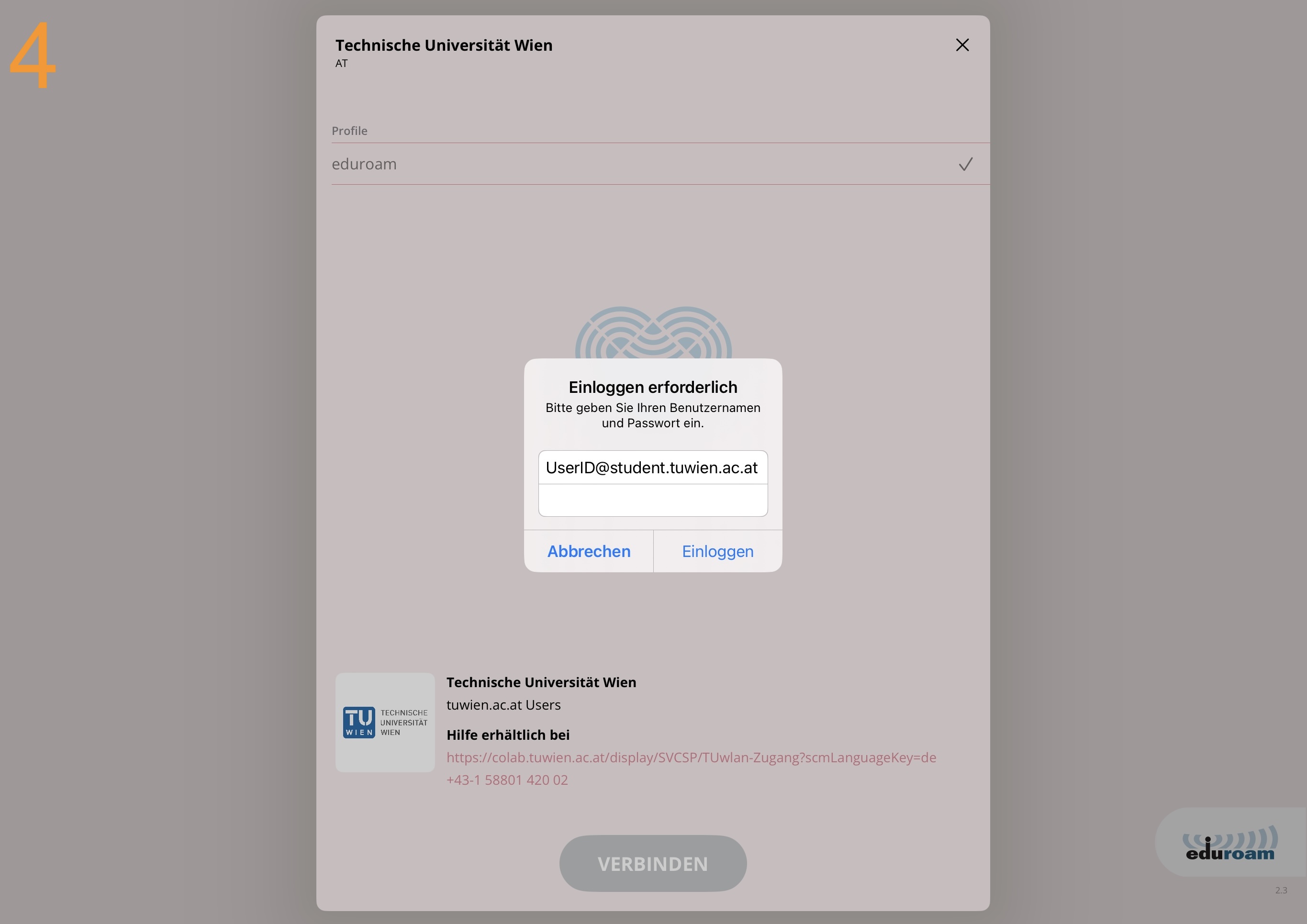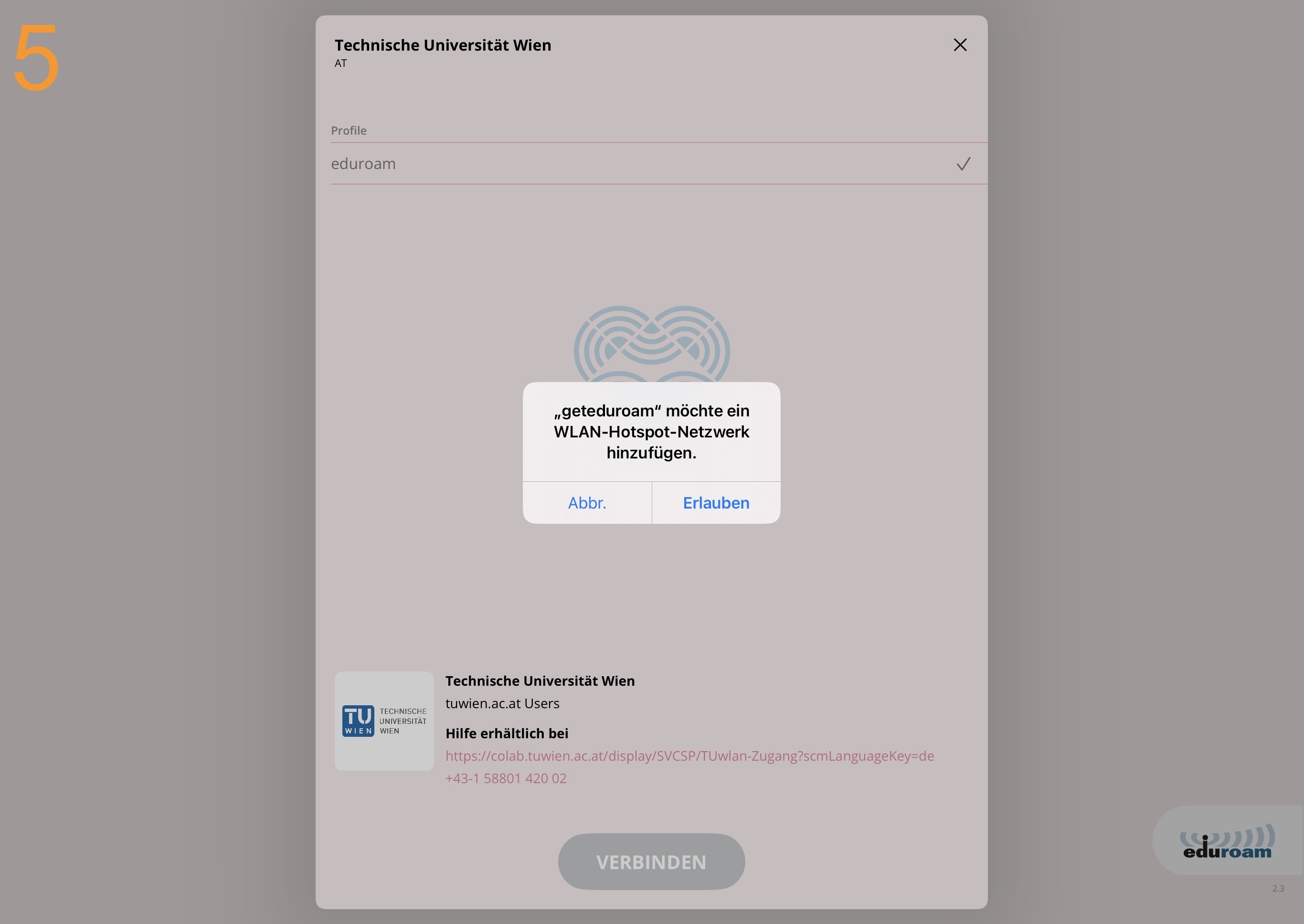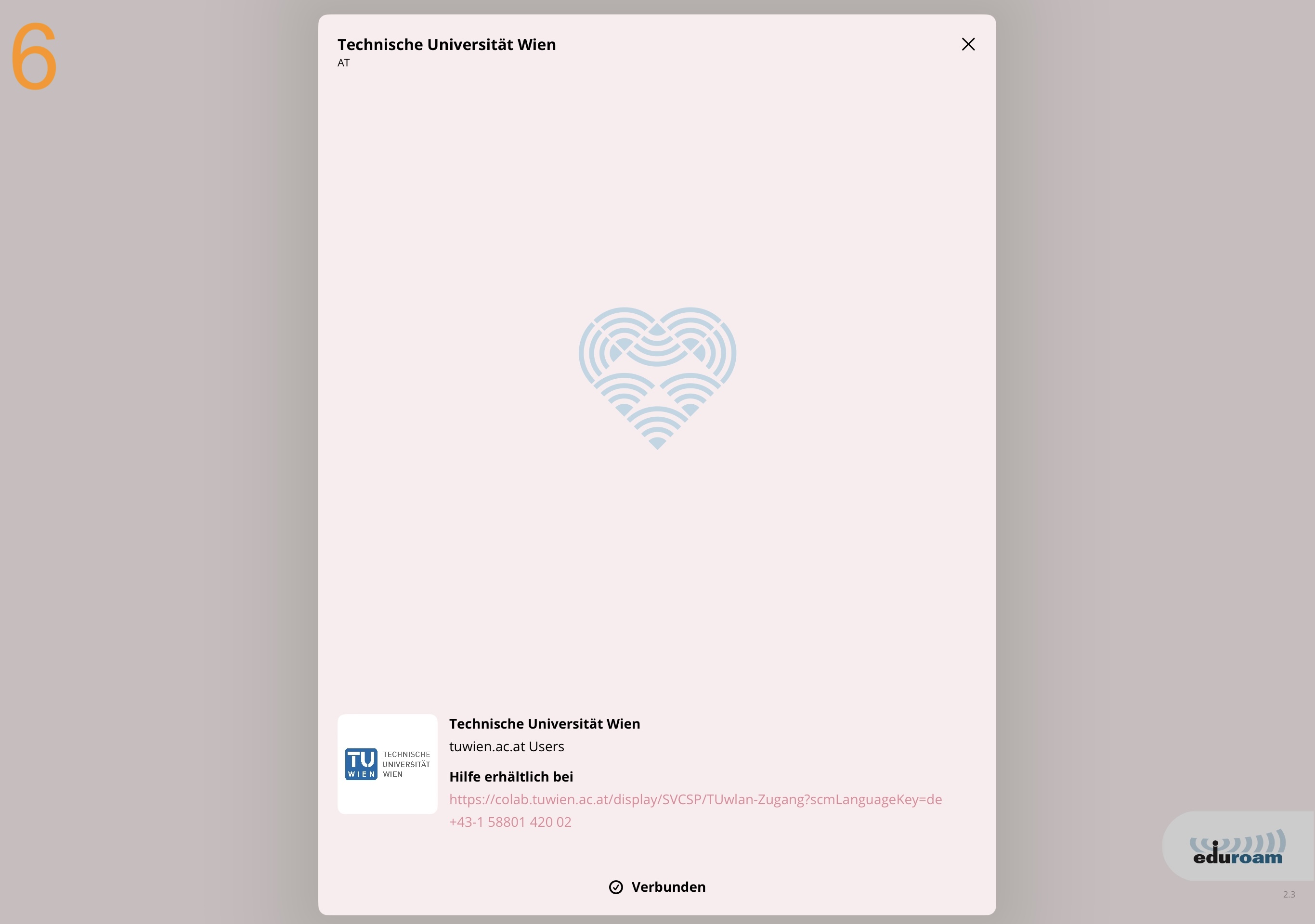geteduroam – iOS
The configuration of the settings for other operating systems/versions may differ visually.
- Open https://www.geteduroam.app/ or search for “geteduroam” directly in the App Store.
- Install the application.
- The TUW University can be found under “Technical University Vienna” or “Vienna University of Technology”, depending on the operating system. Select the version you have.
- Enter the correct user data.
- For employees the network account (username@tuwien.ac.at) serves as access authorization.
- For students, the student account (eXXXXXXX@student.tuwien.ac.at) serves as access authorization.
- Other accounts (username@mobil.tuwien.ac.at) can be applied for via our Online Account Management. (No eduroam authorization!)
- Save/connect the network.
- Now 'eduroam' should be configured and you should be connected to the network - if you are within range.