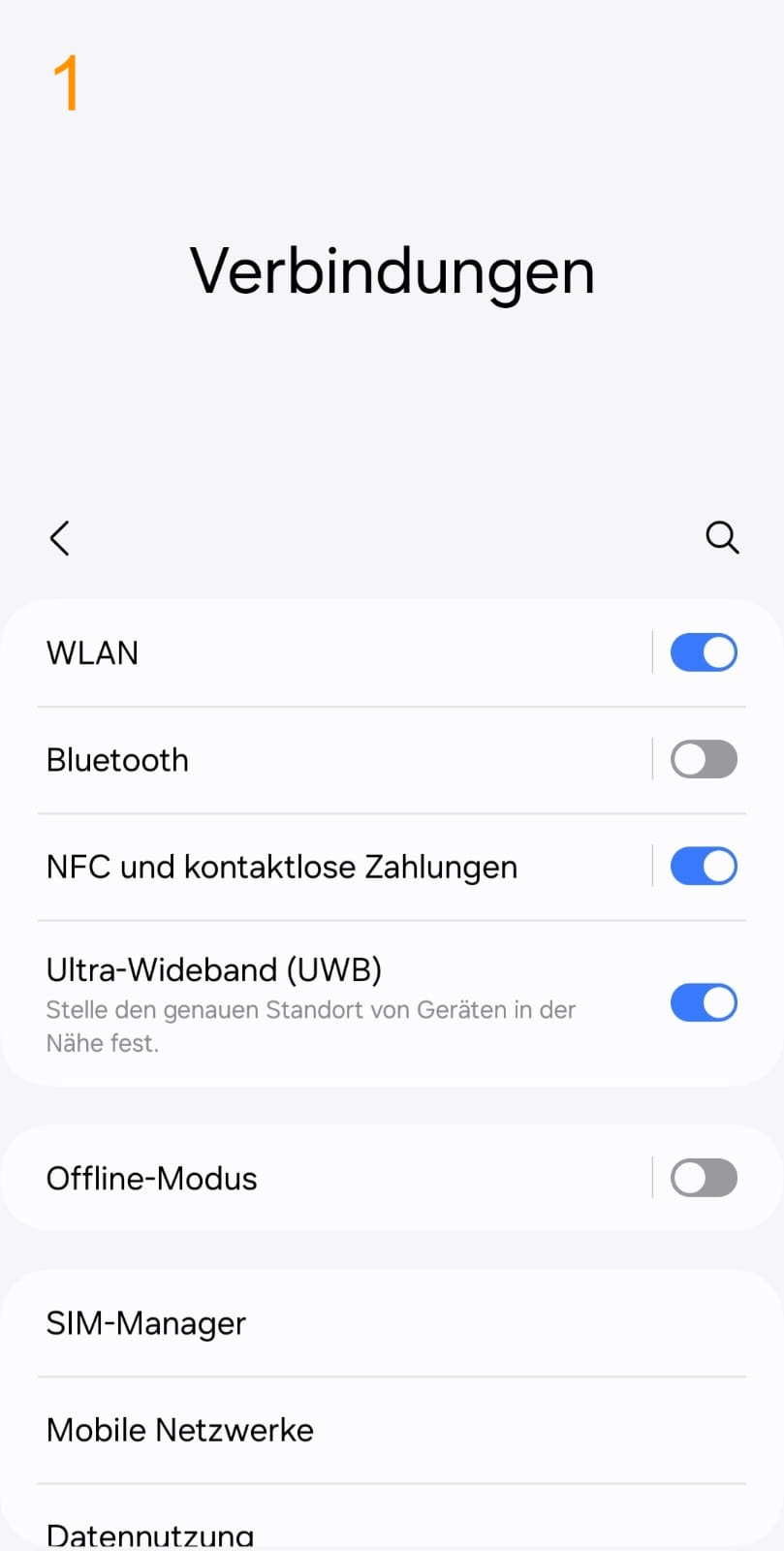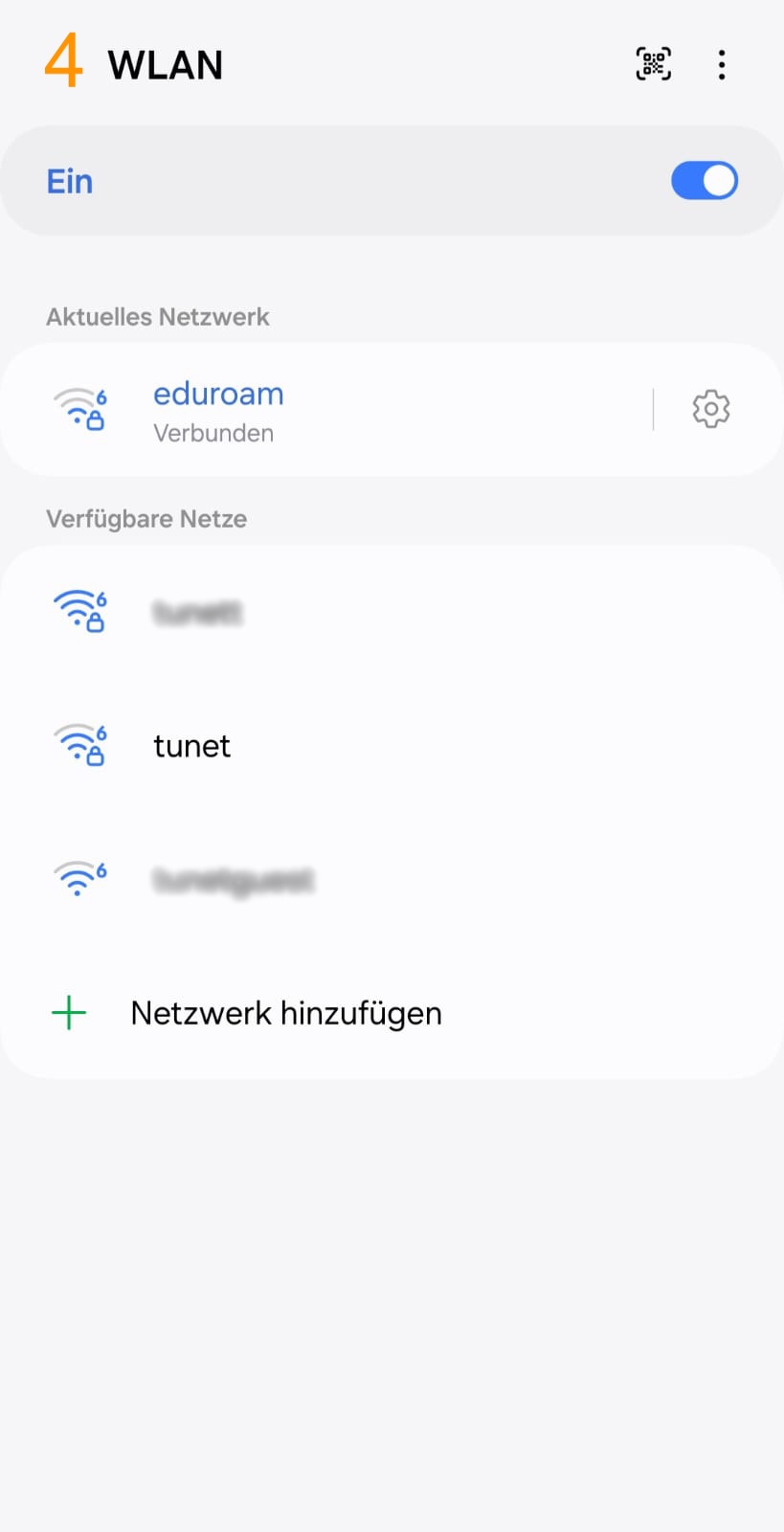Wifi-Access – Android 14 (and earlier)
The configuration of the settings for other operating systems/versions may differ visually.
- Open the 'Connections' > 'WLAN' tab in the settings
- Select 'eduroam' or 'tunet'.
- Enter the correct user data.
- For employees the network account (username@tuwien.ac.at) serves as access authorization.
- For students, the student account (eXXXXXXX@student.tuwien.ac.at) serves as access authorization.
- Other accounts (username@mobil.tuwien.ac.at) can be applied for via our Online Account Management. (No eduroam authorization!)
- After selecting 'Connect', eduroam can be used.