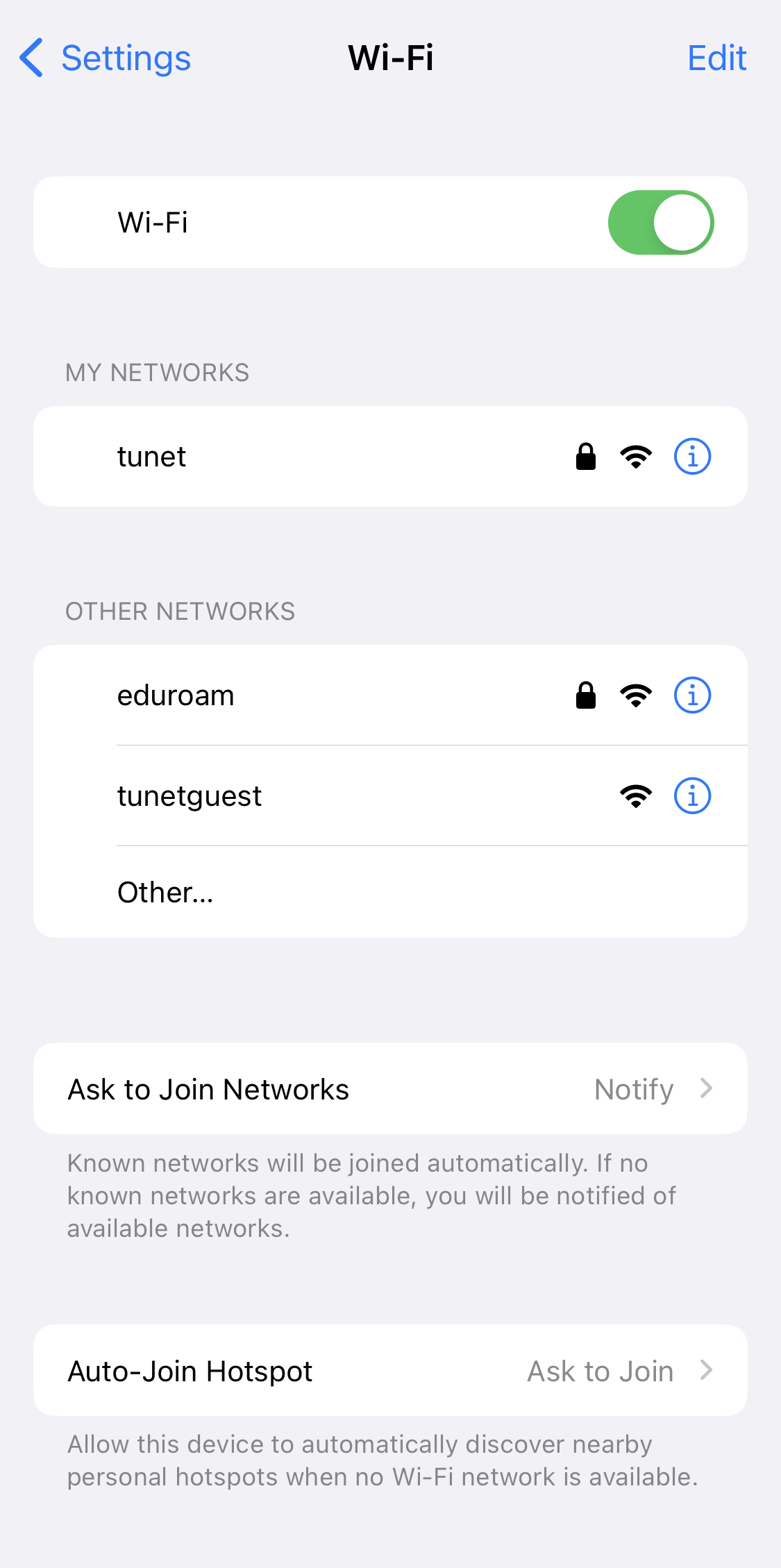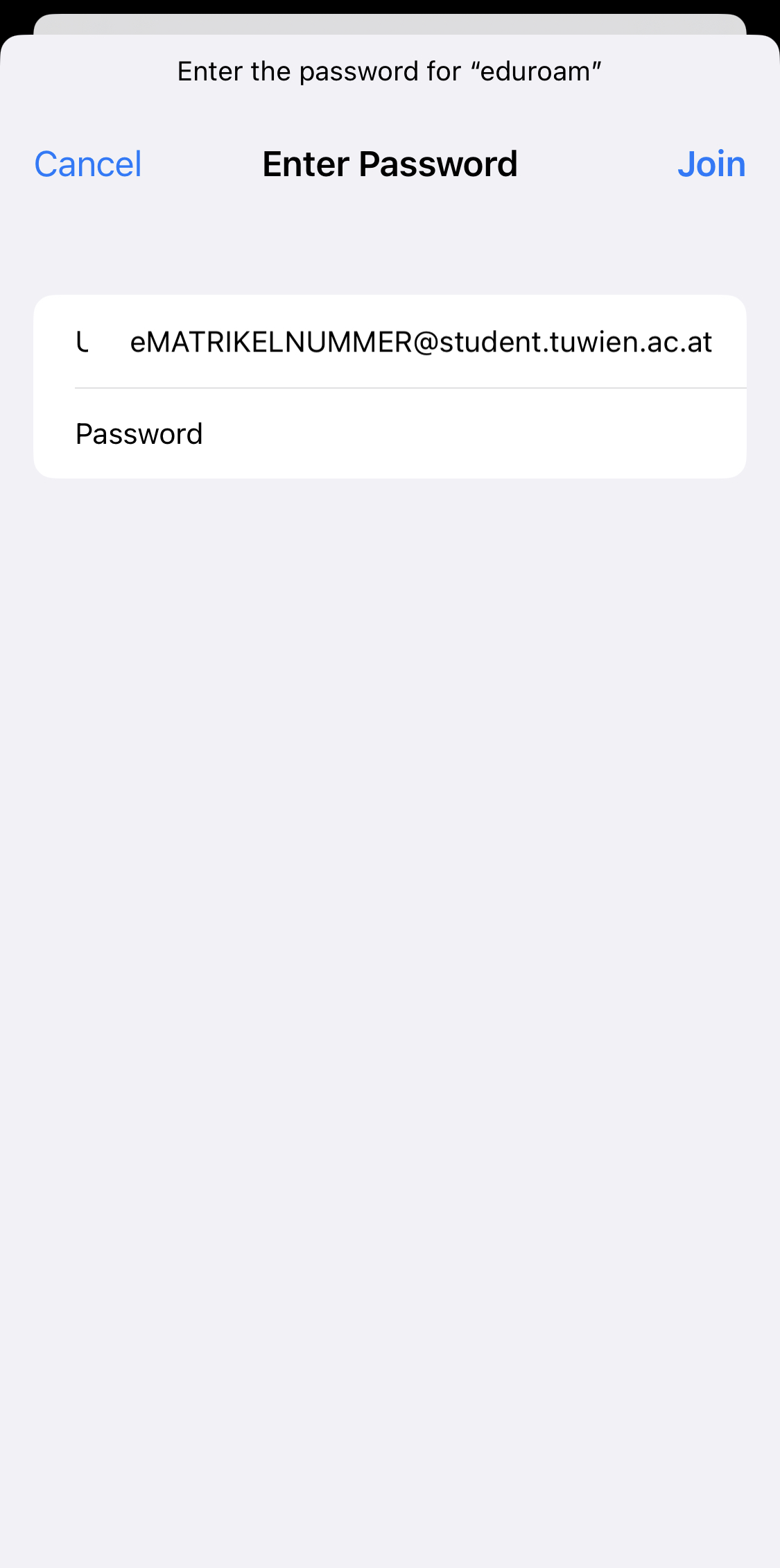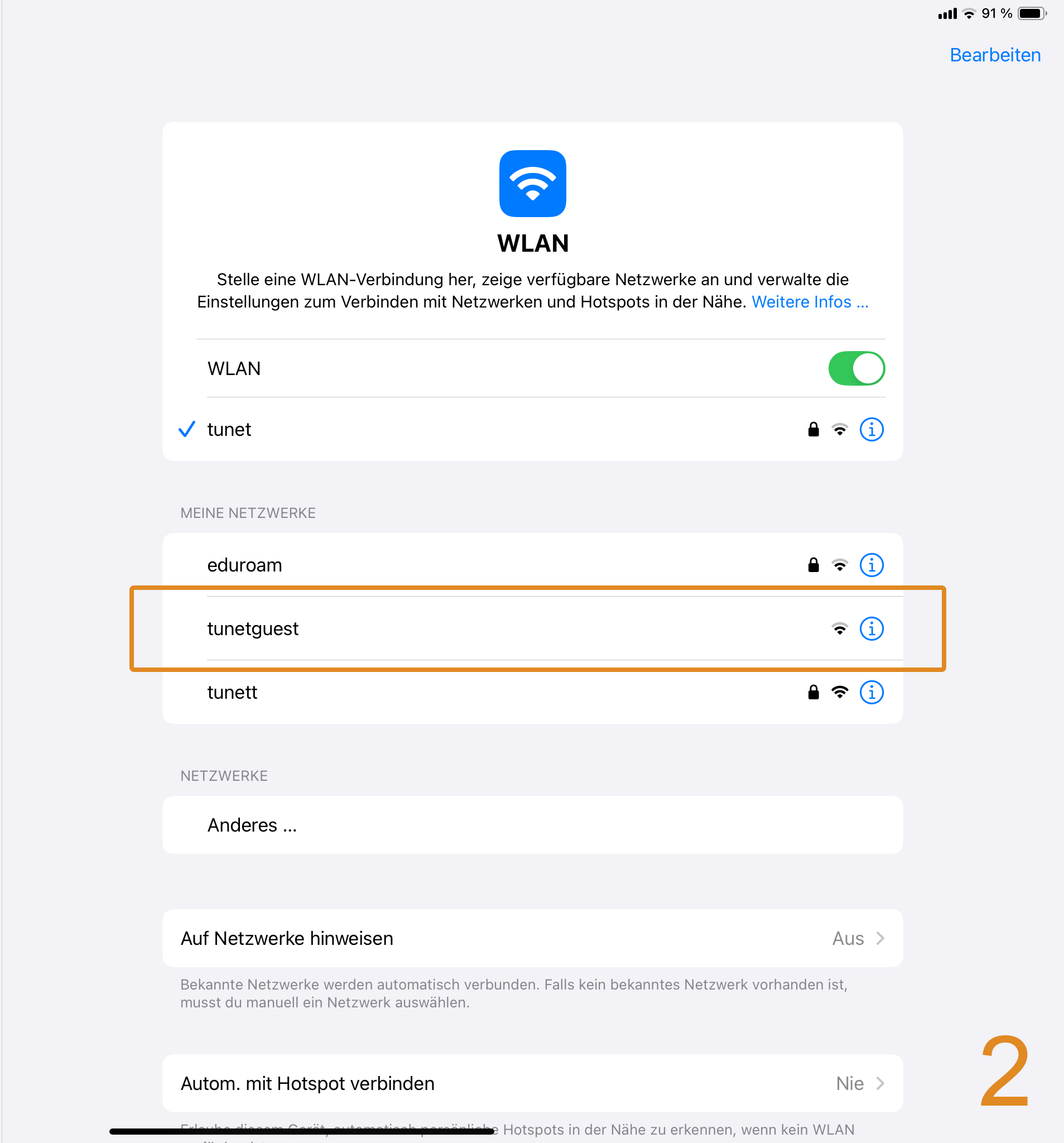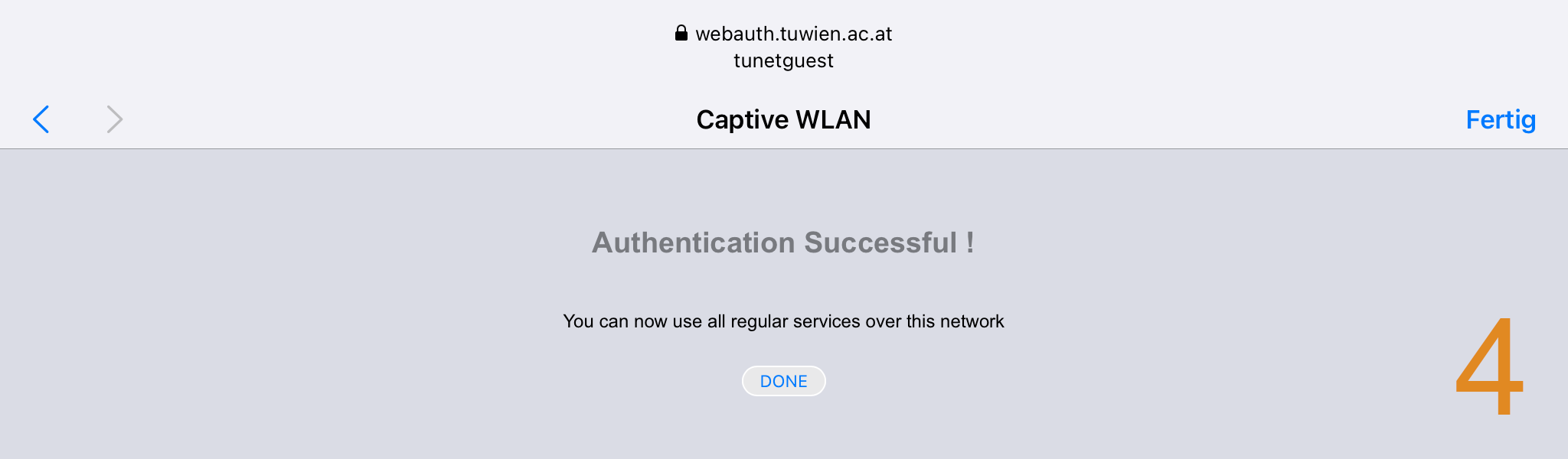Wifi-Access – iOS
The configuration of the settings for other operating systems/versions may differ visually.
Use the appropriate instructions depending on whether you want to use tunetguest or eduroam/tunet:
eduroam/tunet
Below is the registration for eduroam or tunet.
- Open the 'Wifi' tab in the settings.
- Select 'eduroam' or 'tunet'.
- Enter the correct user data.
- For employees the network account (username@tuwien.ac.at) serves as access authorization.
- For students, the student account (eXXXXXXX@student.tuwien.ac.at) serves as access authorization.
- Other accounts (username@mobil.tuwien.ac.at) can be applied for via our Online Account Management. (No eduroam authorization!)
- Check the certificate.
- Confirm with “Trust”, the Wifi can now be used.
tunetguest
Below is the registration for tunetguest.
- Open the ‘Wifi’ tab in the settings.
- Select ‘tunetguest’.
- The authentication page for “tunetguest” opens automatically. Enter the correct user data. Then login.
- For employees the network account (username@tuwien.ac.at) serves as access authorization.
- For students, the student account (eXXXXXXX@student.tuwien.ac.at) serves as access authorization.
- Other accounts (username@mobil.tuwien.ac.at) can be applied for via our Online Account Management. (No eduroam authorization!)
- The connection is now set up and the Wifi can be used.