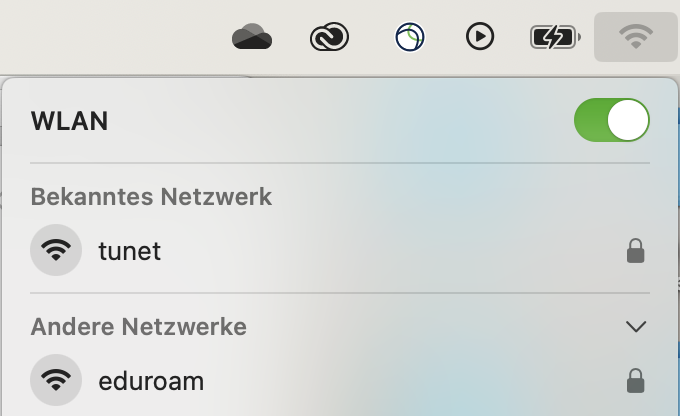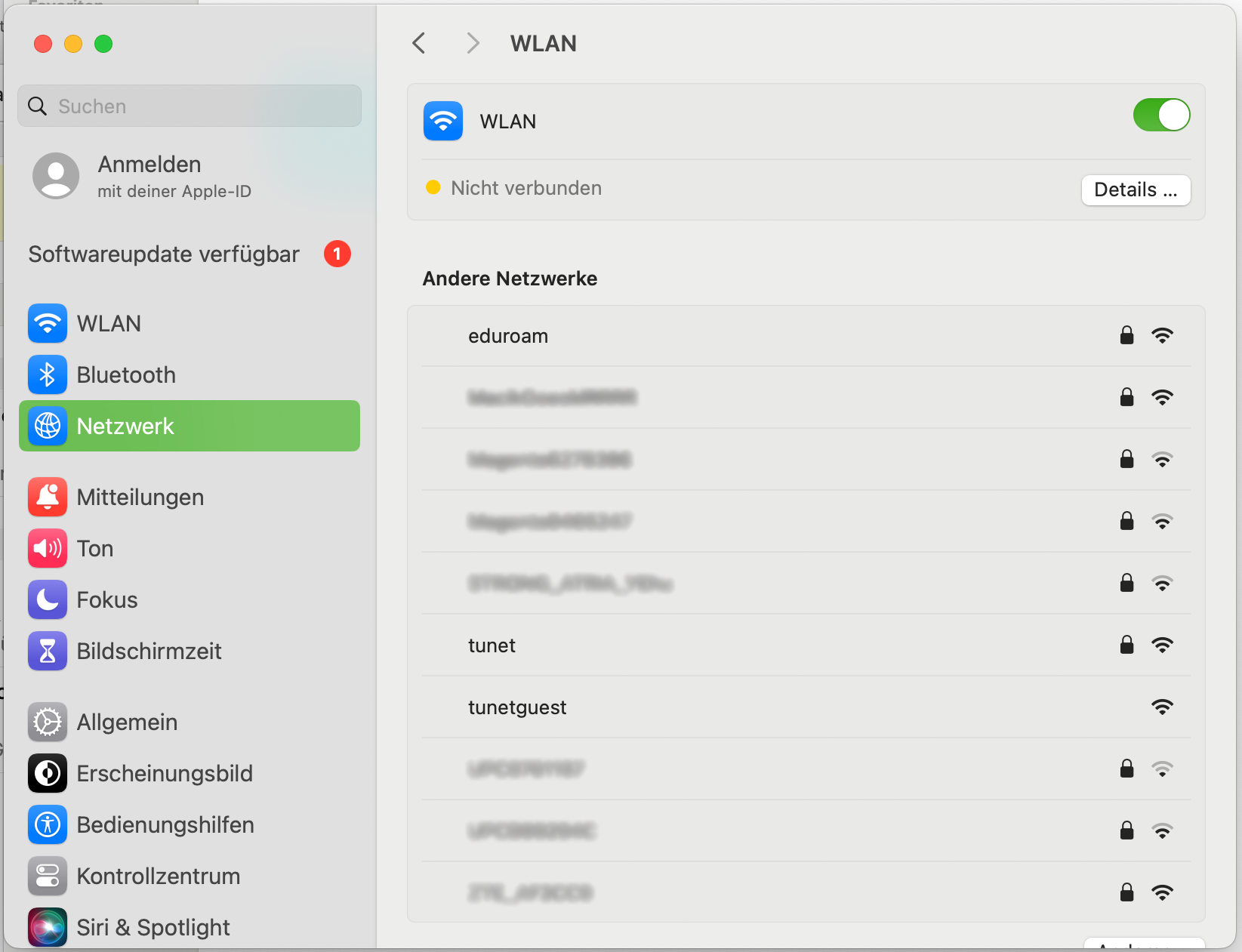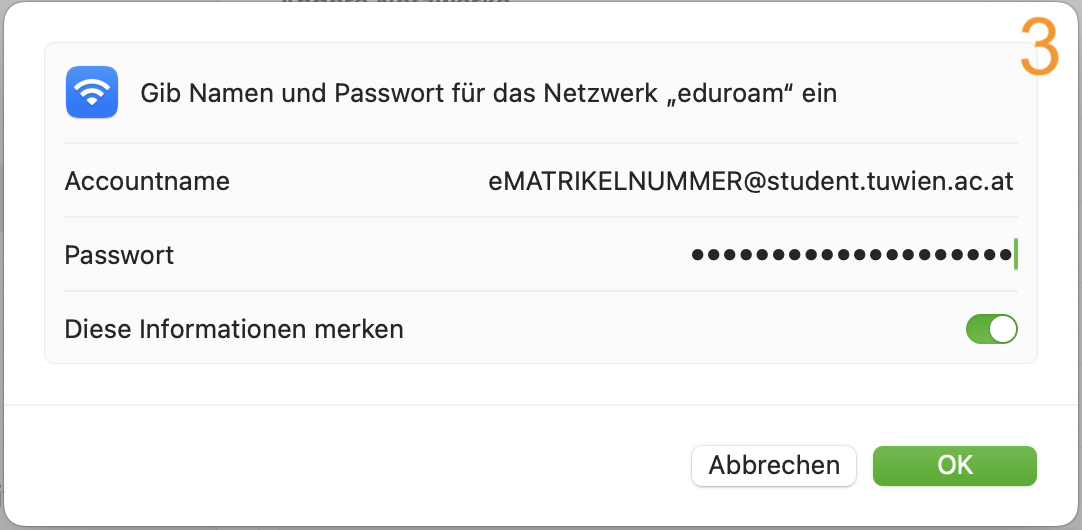Wifi-Access – MacOS Sonoma (and earlier)
The configuration of the settings for other operating systems/versions may differ visually.
- Click on the Wifi-icon in the taskbar at the top right (or 'System settings' > 'Network' and 'Other services' > 'WLAN')
- Select 'eduroam' or 'tunet'
- Enter the correct user data.
- For employees the network account (username@tuwien.ac.at) serves as access authorization.
- For students, the student account (eXXXXXXX@student.tuwien.ac.at) serves as access authorization.
- Other accounts (username@mobil.tuwien.ac.at) can be applied for via our Online Account Management. (No eduroam authorization!)
- Check the certificate and confirm with “Continue”.
- You are now connected and ready to use wifi.