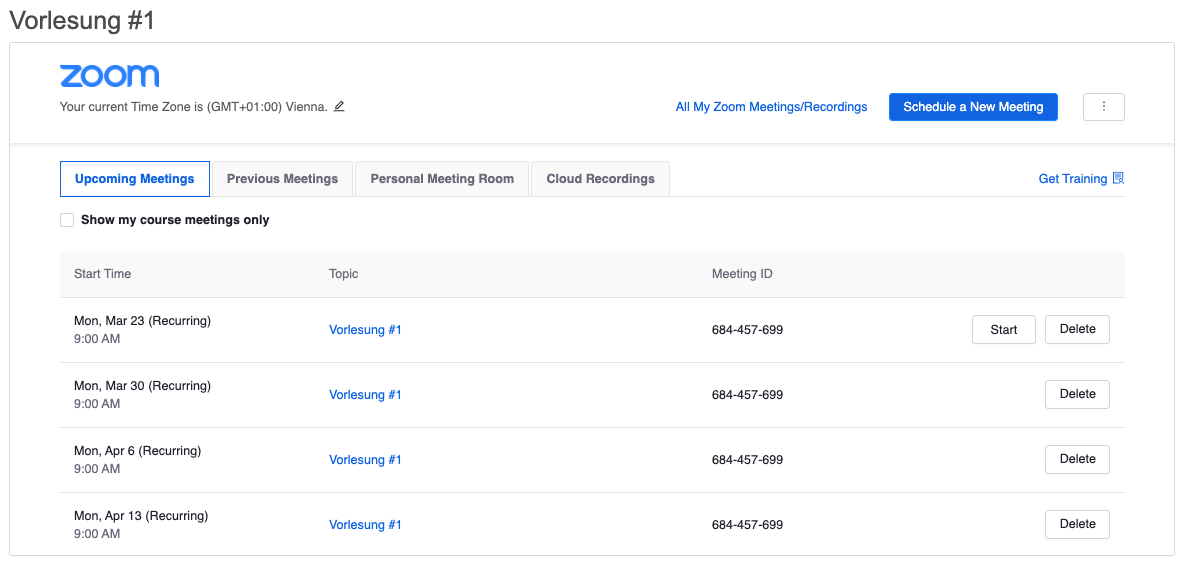Schritt-für-Schritt-Anleitung
- Wechseln Sie in Ihren TUWEL Kurs
- Schalten Sie "Bearbeitung" ein
- Wählen Sie "Material oder Aktivität anlegen"
- Wählen Sie "Zoom" und bestätigen Sie mit "Hinzufügen"
- Geben Sie einen Namen für Ihr Zoom Meeting an
- Erstellen Sie ein neues Meeting durch Klick auf "Schedule New Meeting"
- Geben Sie Namen und optional eine Beschreibung an und stellen Sie die gewünschten Einstellungen ein
- Starten Sie das Zoom Meeting in der Übersicht aller Meetings
Video-Anleitung
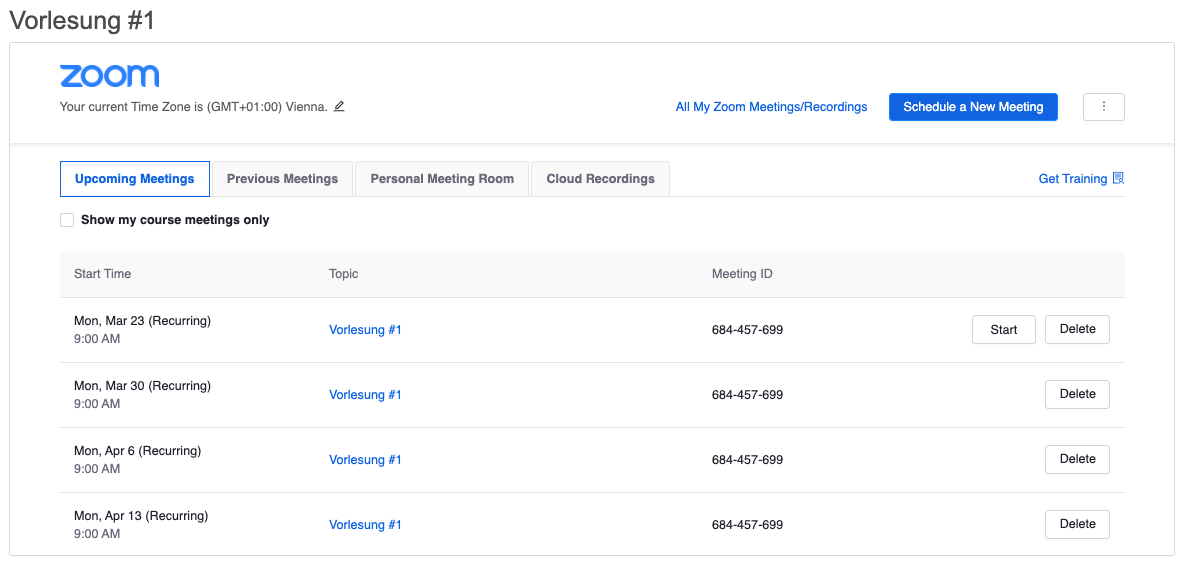
Verwandte Artikel
-
Seite:
-
Seite:
-
Seite:
-
Seite:
-
Seite:
{"serverDuration": 121, "requestCorrelationId": "58174a98b5579b2d"}