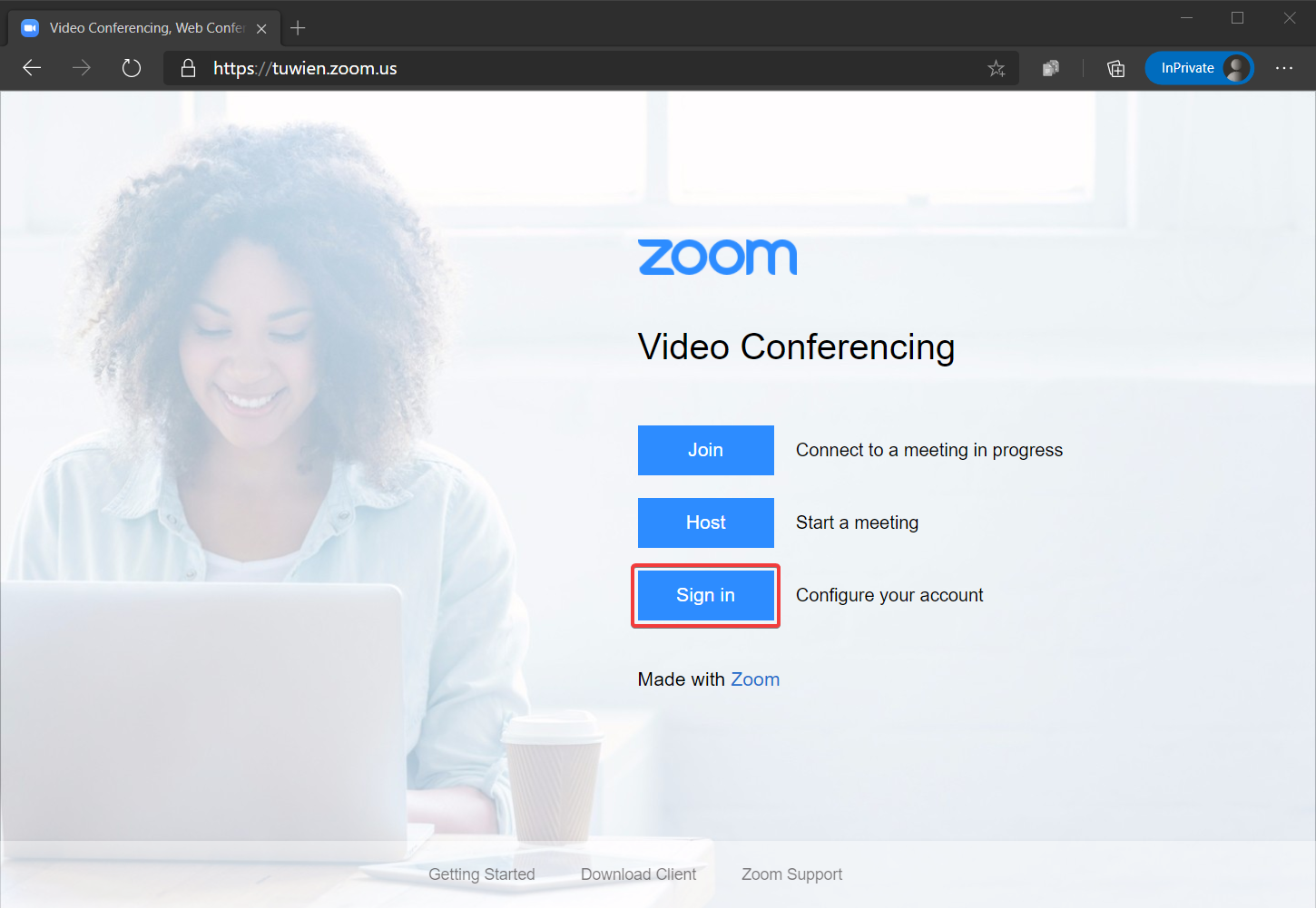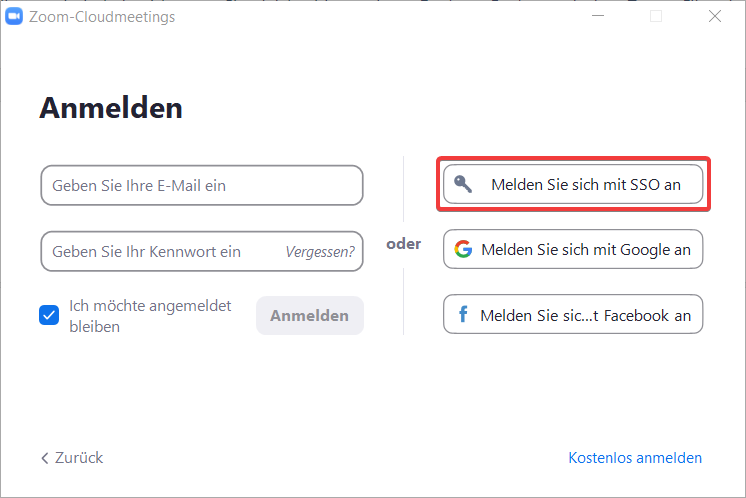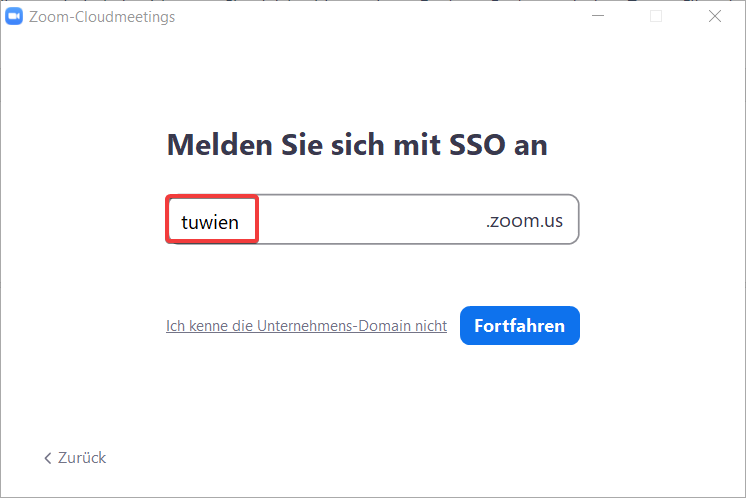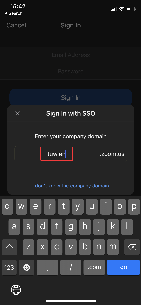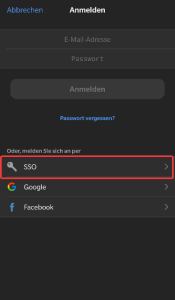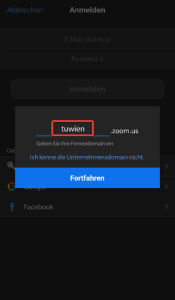...
| Sv translation | |||||||||||||||||||||||||||||||||||||||||||||||||||||||||||||
|---|---|---|---|---|---|---|---|---|---|---|---|---|---|---|---|---|---|---|---|---|---|---|---|---|---|---|---|---|---|---|---|---|---|---|---|---|---|---|---|---|---|---|---|---|---|---|---|---|---|---|---|---|---|---|---|---|---|---|---|---|---|
| |||||||||||||||||||||||||||||||||||||||||||||||||||||||||||||
Brief description
Examples of use
Participation in a Zoom meetingParticipation is possible both via a specific Zoom client to be installed locally and without it via a web browser, and there is the possibility to participate in meetings via dial-in using a telephone. Dial-in numbers for telephone participation are available for more than 90 countries:
By default, the dial-in numbers of the following countries are displayed in Zoom's meeting invitations:
Under the following link, this list can be personalized in your own settings: https://tuwien.zoom.us/profile/setting?tab=telephony If the list of countries with dial-in numbers is not to be customized permanently, but only for a meeting, this can also be done directly when scheduling or editing a meeting. The corresponding link can be found in the "Audio" section on the editing page of a Zoom meeting on the web or in the desktop application or mobile app. For more details, see the official Zoom documentation. Video instructions TU (<2 min) basics
Features & How To
Login
Zoom uses the single sign-on service of the TU Wien, therefore the TU account is used to log in to Zoom. Web
Desktop (Windows / Linux / Mac OS X)
iOS
Android
CheatSheetsTo give you a quick overview of the dashboard of your Zoom Client, we have created a short CheatSheet with the most important functionalities in both English and German. Accessibility
LicensesAt ZOOM, only the lecturer needs a registered account. Within seconds and without installing anything, listeners and conference participants can also join via the link using a browser or free Apps. Education license of the TU Wien
OrderStudentsZoom licenses can be obtained from the Student Software Service: http://www.sss.tuwien.ac.at/sss/zoo/ EmployeesZoom licenses can be obtained via TUshop.it: https://shop.tusoftware.tuwien.ac.at:8888/get-url?srv=SRV00277 Do you need Zoom meeting rooms with a capacity of more than 300 participants for your course or for another teaching purpose at TU Wien?If so, contact the TU Vienna Zoom support team at support@zoom.tuwien.ac.at or come to the Distance Learning Team's online office hours (Tuesdays and Thursdays from 16-17 in Zoom). We have a limited number of large licenses that we can assign to TU employees for a certain period of time in justified cases, depending on availability. SupportE-Mail ticketing system: support@zoom.tuwien.ac.at Further InformationNotes
| |||||||||||||||||||||||||||||||||||||||||||||||||||||||||||||