Kurzbeschreibung
ZOOM ist ein Online-Service für Webkonferenzen. Man kann den Bildschirm oder nur ausgewählte Applikationen präsentieren. Zudem kann die Maus- und Tastatur-Kontrolle allen oder ausgewählten Teilnehmer_innen übergeben werden. Das Tool bietet auch die Möglichkeit, Textnachrichten und Dateien zu versenden.
Einsatzbeispiele
- Online-Vorlesung interaktiv abhalten
- Besprechung mit Kolleg_innen der TU Wien oder externen Partner_innen abhalten
Einzelprüfung durchführen
- Gastvortragende einladen
- Nachbesprechungen zu Übungsaufgaben durchführen
- Kollaborative Meetings mit Whiteboards für Besprechung von Artefakten wie Skizzen, Entwürfe etc. abhalten
- Abstimmungsmeetings durchführen
Teilnahme an einem Zoom-Meeting
Die Teilnahme ist sowohl über einen spezifischen, lokal zu installierenden Zoom-Client als auch ohne diesen per Web-Browser möglich, und es gibt die Möglichkeit, per Einwahl über ein Telefon an Meetings teilzunehmen. Einwahlnummern für Telefon-Teilnahme gibt es für mehr als 90 Länder:
| Zoom-Einwahlnummern für ausgewählte Länder | |
|---|---|
| Österreich | +43 72 011 5988 +43 120 609 3072 +43 12 535 501 +43 12 535 502 +43 670 309 0165 |
| Deutschland | +49 69 7104 9922 +49 30 5679 5800 +49 69 3807 9883 +49 695 050 2596 |
| USA | +1 669 900 6833 (San Jose) +1 253 215 8782 (Tacoma) +1 301 715 8592 (Washington DC) +1 312 626 6799 (Chicago) +1 346 248 7799 (Houston) +1 646 876 9923 (New York) |
Per Default werden die Einwahlnummer der folgenden Länder in den Meetingeinladunden von Zoom angezeigt:
- Österreich
- Deutschland
- USA
- Großbritannien
Unter dem folgenden Link kann diese Liste in den eigenen Einstellungen personalisiert werden: https://tuwien.zoom.us/profile/setting?tab=telephony
Soll die Liste der Länder mit Einwahlnummern nicht permanent, sondern nur für ein Meeting angepasst werden, kann dies auch direkt beim Erstellen bzw. beim Editieren eines Meetings vorgenommen werden. Der entsprechende Link findet sich im Abschnitt "Audio" auf der Bearbeitungsseite eines Zoom-Meetings im Web oder in der Desktopanwendung bzw. mobilen App. Weitere Details finden sich in der offiziellen Dokumentation von Zoom.
Videoanleitungen TU (<2min) Basics
- Teilnahme an einem ZOOM Meeting
- Wie erstelle ich ein Zoom Meeting in TUWEL (inkl. Settings & Studierendenansicht)
Funktionen & HowTo
- Breakout Rooms
- Umfragen für Meetings
- Nonverbales Feedback (EN)
- Whiteboards (EN)
- Annotationen bei Bildschirmfreigabe oder Whiteboard
- Bildschirmfreigabe
- Integration ins Moodle (TUWEL, CECnet)
- Tips and Tricks for Teachers
- Clients für
- Windows / Linux / Mac
- Android / iOS
- Web
- Weitere hilfreiche Anleitungen von Zoom (Covid-19 Tipps)
- Eine hilfreiche Funktion ist "Nehmen Sie gleichzeitig am Desktop an verschiedenen Meetings teil". Mithilfe dieser Profileinstellung (User müssen dies explizit in den persönlichen Profileinstellungen freischalten) können Sie gleichzeitig an einem Desktop-Rechner mit dem Zoom-Client in 2 Zoom-Meetingräumen teilnehmen. Dies kann insb. für die Prüfungsaufsicht von Online Prüfungen praktisch sein. Zoom Anleitung, siehe hier.
Login
Vor dem ersten Login muss Zoom kostenfrei bestellt werden. Siehe Abschnitt "Bestellung" weiter unten.
Zoom verwendet das Single Sign-On Serivce der TU Wien, für den Login in Zoom kommt daher der TU Account zum Einsatz.
Web
Desktop (Windows / Linux / Mac OS X)
iOS
Android
CheatSheets
Um Ihnen einen schnellen Überblick über das Dashboard Ihres Zoom Clients zu geben, haben wir ein kurzes CheatSheet mit den wichtigsten Funktionalitäten sowohl auf deutsch als auch auf englisch zusammen gestellt.
Barrierefreiheit
- Sehr gut! Sehr gute Tastaturbedienbarkeit, sehr gute Schnittstelle für Screenreader und Braillezeile.
Lizenzen
Grundsätzlich braucht bei ZOOM nur der_die Vortragende ein Konto mit Registrierung. Zuhörer_innen bzw. Konferenzteilnehmer_innen können via Link innerhalb von wenigen Sekunden und ohne Installation auch via Browser oder kostenloser APPs teilnehmen.
Education Lizenz der TU Wien
- Maximal 300 Teilnehmer_innen pro Meeting
- Maximal 24h pro Meeting
- Unbegrenzte Anzahl an Meetings
- Aufzeichnung von Meetings lokal auf dem eigenen Rechner oder in der Zoom-Cloud möglich
Bestellung
Studierende
Zoom Lizenzen können über den Studentensoftware Service bezogen werden: http://www.sss.tuwien.ac.at/sss/zoo/
Mitarbeiter_Innen
Zoom Lizenzen können über TUshop.it bezogen werden: https://shop.tusoftware.tuwien.ac.at:8888/get-url?srv=SRV00277
Benötigen Sie für Ihre Lehrveranstaltung oder für einen anderen Lehrzweck an der TU Wien Zoom-Meetingräume mit einer Kapazität von mehr als 300 Teilnehmer_innen?
Wenn ja, dann wenden sich an das Zoom-Supportteam der TU Wien unter support@zoom.tuwien.ac.at oder kommen Sie in die Online Sprechstunde des Distance Learning Teams (dienstags und donnerstags von 16-17 in Zoom). Wir haben eine beschränkte Anzahl von großen Lizenzen, die wir in begründeten Fällen für einen bestimmten Zeitraum je nach Verfügbarkeit an TU-Mitarbeiter_innen zuweisen können.
Support
E-Mail Ticket-System: support@zoom.tuwien.ac.at
Weiterführende Informationen
Hinweise
INFOSEC Hinweis - Webkonferenzen
Aktuell wird für die Durchführung von Lehrveranstaltungen primär das Konferenztool ZOOM verwendet, deshalb wurden kommerzielle Lizenzen gekauft. Die freie Version von ZOOM ist in der derzeitigen Ausführung nicht DSGVO konform und darf an der TU Wien nicht verwendet werden. Weitere Informationen zu ZOOM finden sich unter Distance Learning Good Practice - Tools.
Werden Sie zu einer Videokonferenz eingeladen, müssen Sie als Teilnehmer_in keine personen bezogenen Daten bekannt geben und sie können ihre IP-Adresse anonymisieren indem sie sich zuvor über ein VPN verbinden. Weitere Vorkehrungen zur Datensicherheit sind von den Veranstalter_innen zu setzen. Die notwendigsten Sicherheitseinstellungen werden vom Administrator des ZOOM-Mandanten der TU Wien (beim TSC) zwingend eingestellt, erkennbar durch eine ausgegraute Schaltfläche, diese können durch einen Organisator eines Meetings nicht verändert werden. Andere Einstellungen sind datenschutzfreundlich voreingestellt, diese können aber verändert werden.
GoToMeeting kann als Alternative dazu verwendet werden, allerdings ist zu beachten, dass GoToMeeting nicht barrierefrei ist und keine datenschutzfreundlichen Voreinstellungen durch das TSC oder TU.it vorgenommen werden können. Beide Tools sind in der momentanen Version nicht für die Übertragung von sensiblen Daten geeignet, hierfür eignet sich das Tool MS Teams. Nähere Informationen zu MS Teams finden sich unter Microsoft Teams (Skype for Business).
Generell gilt für diese Anwendungen Folgendes:
- Erstellen Sie keine öffentlichen Veranstaltungen ohne Passwortsperre, sondern nutzen Sie die Möglichkeit Ihr Meeting mittels Passwort zu schützen.
- Bei manchen Anwendungen gibt es auch die Möglichkeit einen Warteraum einzurichten und den Zutritt von Teilnehmer_innen zu kontrollieren.
- Teilen Sie den Link zu einem Meeting nicht an öffentlich zugänglichen Orten (beispielsweise in Social Media Accounts), sondern schicken Sie den Link direkt an die eingeladenen Personen.
- Stellen Sie Unterlagen für Meetings oder Lehrmaterial nach Möglichkeit nur über TU-Plattformen wie TUWEL, TISS, ownCloud und coLab zur Verfügung (in TISS und TUWEL wurde die zulässige Dateigröße auf 250 MB hinaufgesetzt). Wenn Sie die Daten auf institutseigenen Webservern zur Verfügung stellen, sind die Zugangsdaten über TISS/TUWEL zu übermitteln.
- Stellen Sie sicher, dass nur Sie als Organisator_in den Bildschirm teilen können.
- Stellen Sie sicher, dass alle Teilnehmer_innen die aktuellste Version der Anwendung nutzen.
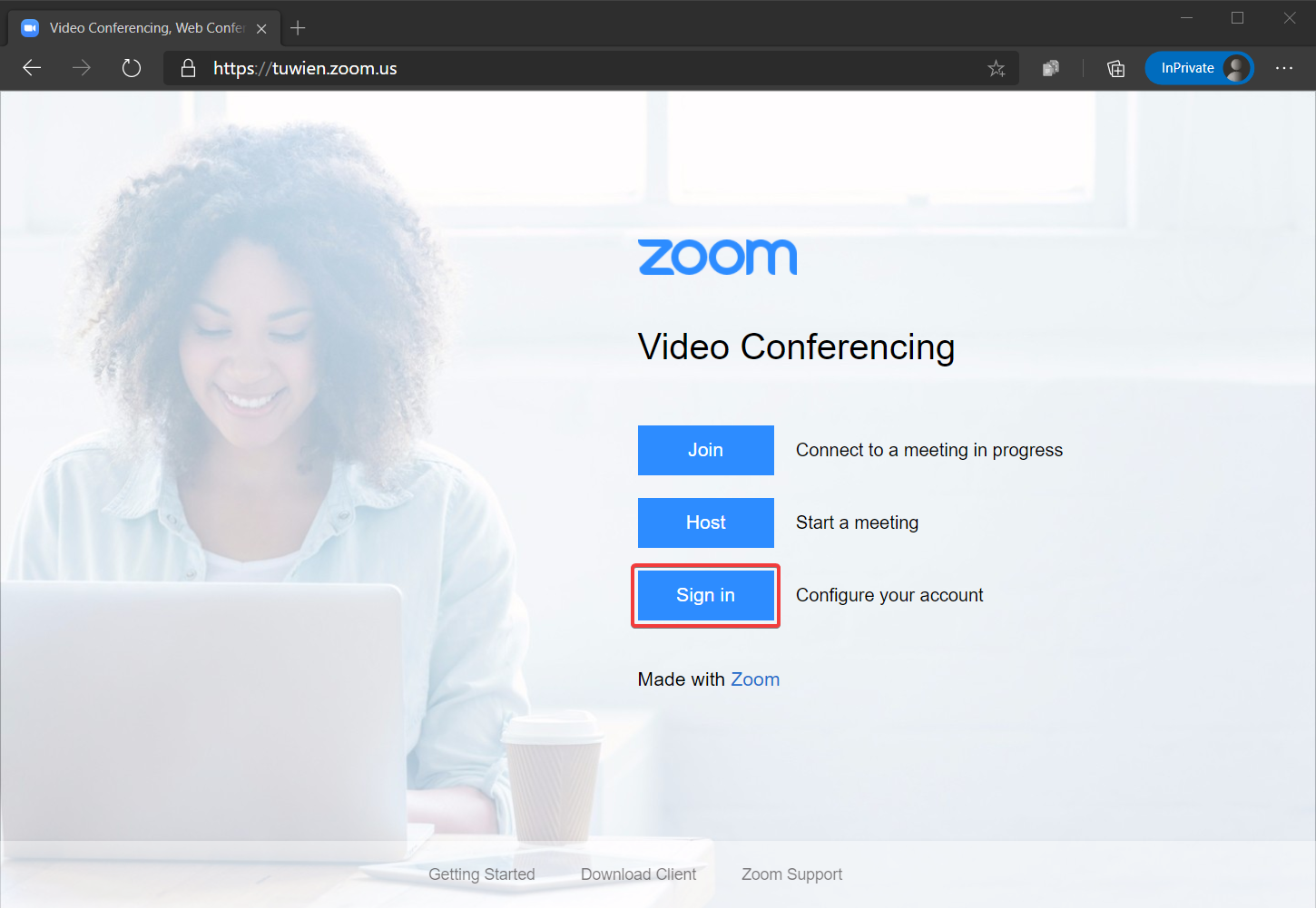
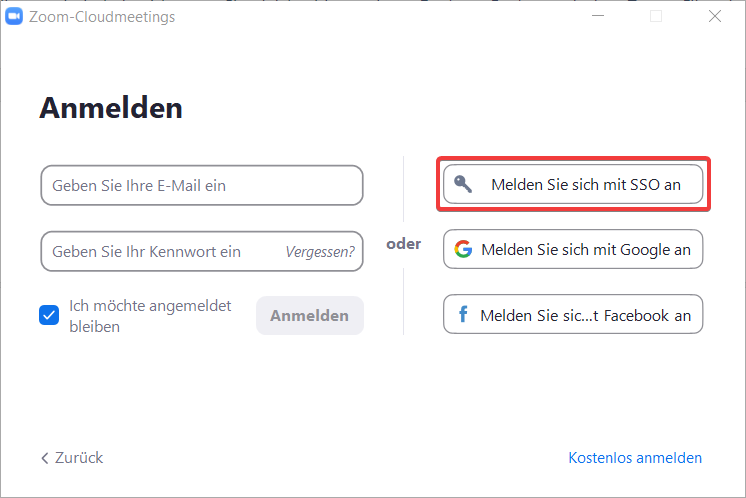
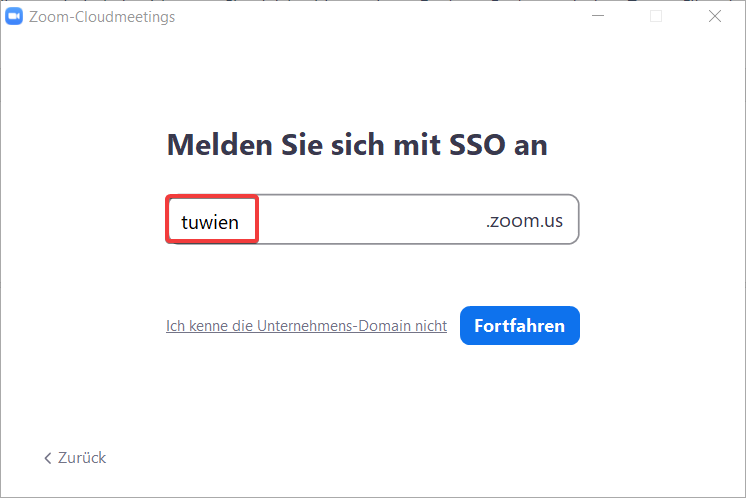


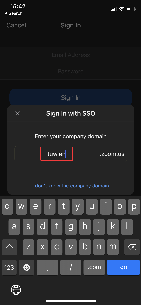

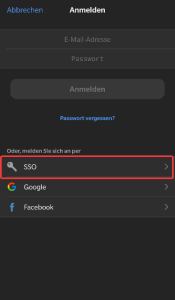
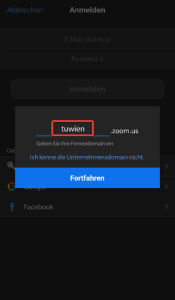
33 Kommentare
Sebastian Zambanini sagt:
Hallo, werden große Meetings mit bis zu 500 Teilnehmern bis zum Semesterende möglich sein? (derzeit nur bis Ende März verfügbar).
Gergely Rakoczi sagt:
Lieber Sebastian, mit der aktuellen Testlizenz können wir bis zum 6.April große Meetings explizit freischalten, wenn gewünscht. Diese große Meetings erlauben max. 500 Teilnehmer*innen. Alternativ können wir aktuell auch für Lehrende (auch bis zum 6.April) die Nutzung von Webinaren freischalten, diese sind für Teilnehmer*innenzahlen zwischen 100 und 10.000 gedacht. Wir sind aktuell in Verhandlungen mit dem Rektorat sowie Zoom und hoffen bald eine Tool-Entscheidung bekanntgeben zu dürfen. Liebe Grüße, Gergely
Gergely Rakoczi sagt:
Es gibt eine Verlängerung von Zoom bis Ende April.
Friedrich Aumayr sagt:
Die Aufhebung des Zeitlimits von 40 Minuten bei zoom scheint beendet zu sein. Plant die TU Wien den Ankauf von Lizenzen?
Gergely Rakoczi sagt:
Lieber Hr. Aumayr, ja aktuell bis zum 6.April können Sie die Webmeeting-Räume zeitlich unlimitiert nutzen. Die Planung von Lizenzen über dem 6.April ist in Arbeit, wir sind aktuell in Verhandlungen mit dem Rektorat sowie Zoom und hoffen bald eine Tool-Entscheidung bekanntgeben zu dürfen. Herzliche Grüße, Gergely Rakoczi
Gergely Rakoczi sagt:
Es gibt eine Verlängerung von Zoom bis Ende April.
Laura Kovacs sagt:
Will the TU Wien pro/business account of Zoom be further extended, after March?
Gergely Rakoczi sagt:
Dear Ms. Kovacs, we are currently in negotiations with the rectorate and Zoom and hope finding a technology solution for webconferencing soon. The current licences are valid until April 6th. Best regards, Gergely Rakoczi
Gerhard Schneider sagt:
Liebe Kolleg_innen! Sie beachten bei der Verwendung von Zoom sicher, dass dieses Produkt das Facebook der Meeting-Software ist? - der GCHQ hat in Großbritannien die Verwendung von Zoom durch Behörden eingeschränkt.
- der GCHQ hat in Großbritannien die Verwendung von Zoom durch Behörden eingeschränkt.
Das heißt nicht, dass Zoom nicht für alles, was Sie auch auf Youtube stellen würden, bestens geeignet ist, aber nicht für vertrauliche Dinge.
Das fiel auch bereits Erich Moechel von FM4 auf
Sandra Trenovatz sagt:
Ist eine Verlängerung der Zoom-Lizenz bis Semesterende angedacht? Ich habe heute 2 externe Lektoren für deren Blocklehrveranstaltungen im Mai eingeschult und nicht dran gedacht, dass die Lizenz auslaufen könnte. :-/ Beste Grüße, Sandra Trenovatz
Gergely Rakoczi sagt:
Liebe Fr. Trenovatz, ja Vertragsverhandlungen laufen gerade und ich höre positive Signale. Eine fixe Zusage habe ich aber noch keine wahrgenommen (bin nicht aktiv an den Verhandlungen beteiligt). Herzliche Grüße, Gergely Rakoczi
Daniel Ziegenberg sagt:
Die Lizenz wurde nun auf ein Jahr verlängert.
Gerhard Schneider sagt:
Man sieht mich etwas ratlos..
Laut Informationssicherheit im Homeoffice soll die freie Version von Zoom aufgrund nicht gegebener DSGVO-Konformität an der TU Wien nicht verwendet werden.
Für mich als Laien sieht es allerdings so aus, als wären die TU-Zoom-Accounts vom Type Zoom Basic, also vom nicht zu verwendenden Typ.
Übersehe ich hier etwas?
m.f.G. Gerhard Schneider
Gergely Rakoczi sagt:
Lieber Hr. Schneider, meiner Informationen nach kann in der bezahlten Pro-Version, welche in den aktuellen Verhandlungen angestrebt wird, die verarbeitende Server-Region (im Gegensatz zur kostenfreien Basic-Version) bestimmt werden. Dies federt einen der größten Kitikpunkte ab. Weiters arbeitet Zoom auch fortlaufend an der Nachbesserung seiner Privacy-Funktionen. Herzliche Grüße, Gergely Rakoczi
Gerhard Schneider sagt:
Gut, stellen wir die Frage anders:
Kann zum derzeitigen Stand der Dinge mit unserer Zoom-Lizenz das Video-Ident-Verfahren für Online-Prüfungen verwendet werden, ohne dass wir gegen die Vorschriften der TU Wien betreffend DSGVO verstoßen?
Wir hatten vor, in wenigen Tagen damit Online-Prüfungen abzuhalten.
Daniel Ziegenberg sagt:
Sehr geehrter Herr Schneider,
wenn Sie https://zoom.us/account aufrufen und mit Ihrer TU Wien E-Mail Adresse eingeloggt sind und dort den Kontotyp "Kostenlos" sehen und keinen Kontonamen, dann verwenden Sie die freie Version von Zoom. Wenn Sie dort den Kontonamen "Technische Universität Wien" sehen, dann verwenden Sie das Zoom der TU Wien, in dem für den Datenschutz bereits Einstellungen vorgenommen worden sind.
Gerhard Schneider sagt:
Danke, dann scheint dieser Kontotyp richtig zu sein, und alles hat sich in Wohlgefallen aufgelöst..
Daniel Ziegenberg sagt:
Der Kontotyp ist richtig und seit gestern Nachmittag ist es kein kostenloser Test mehr, sondern ein Education Account.
Marie-Kathleen Jimenez-Mühlbacher sagt:
Können Sie uns schon sagen, ob es eine weitere Verlängerung der Zoom-Lizenz geben wird? (bis wann?) Beste Grüße, Kathleen Jimenez
Daniel Ziegenberg sagt:
Ja, Zoom wurde jetzt auf ein Jahr verlängert.
Marie-Kathleen Jimenez-Mühlbacher sagt:
Super. Danke für die rasche Antwort!
Heinz-Bodo Schmiedmayer sagt:
iPad als Eingabescreen im TU-net verwenden.
ZOOM bietet ja die Möglichkeit den Bildschirm eines iPads über AirPlay einzubinden. Dazu muss allerdings das iPad und der PC/Mac auf dem die ZOOM-Session läuft im gleichen Subnetz sein. Dieses Szenario habe ich bei online-Vorlesungen im Homeoffice gerne verwendet, da ich die Präsentationen vom iPad mache und dort auch mit dem Stift gut anmerkungen hinzufügen kann. Gleichzeitig ist es möglich am Bildschirm des PCs die Teilnehmer und den Chat im Auge zu behalten. Dadurch kann man interessante interaktive Settings schaffen. Von meinem TU-schreibrtsich aus funktioniert das leider nicht, da das subnetz des Instituts und das EDUROAM-Wlan unterschiedliche Subnetze sind.
Lässt sich dieses Problem lösen? Wenn ja Wie? Ich möchte nicht unbedingt dafür einen eigenen VPN-Zugang zum Institutssubnetz einrichten und wer weiss, ob dann AirPlay über VPN läuft.
Liebe Grüße, Bodo Schmiedmayer
Daniel Ziegenberg sagt:
Die Anfrage wäre wahrscheinlich bei help@it.tuwien.ac.at besser aufgehoben, wenn es um die Frage der technischen Machbarkeit seitens des Netzwerks geht. Ich vermute, dass es sogar zu Problemen kommen könnte, wenn sich der PC am TU-Schreibtisch und das iPad im selben EDUROAM-Wlan befinden. Aber genau beantworten können das nur die Netzwerker der TU.it.
Katta Spiel sagt:
Wegen der Barrierearmut würde ich gerne Untertitelung mit einbinden, die dazugehörige Einbindung der Software (otter.ai) wurde mir allerdings abgelehnt. Wie kann ich meine Veranstaltungen live automatisch untertiteln lassen? Ich sehe dazu nichts oben, außer dass Screenreader Freundlichkeit gegeben ist, was allerdings nicht im Bezug auf Audio Transkription für Gehörlose hilft...
Daniel Ziegenberg sagt:
Wenn Sie Ihre Anfrage an support@zoom.tuwien.ac.at schicken, dann können sich die Kollegen das anschauen.
Katta Spiel sagt:
Danke!
Lukas Stampfer sagt:
In einer bevorstehenden Veranstaltung besteht die Möglichkeit, dass wir die Personengrenze von 300 ankratzen bzw überschreiten könnten. Gibt es die Möglichkeit (temporär) größere Lizenzen freigeschalten zu bekommen? Möglicherweise bis zu 500 Teilnehmer?
Herzlichen Dank
Gergely Rakoczi sagt:
Lieber Hr. Stampfer, ja wir haben begrenzte Lizenzen, die Meetings mit 300+ Teilnehmer_innen unterstützen. Richten Sie Ihre Anfrage an support@zoom.tuwien.ac.at und geben Sie uns bekannt wann, für welches Event und ca. wieviele Teilnehmer_innen Sie erwarten. Wir prüfen dann die Verfügbarkeit von den erweiterten Lizenzen und geben Ihnen Bescheid.
Lukas Stampfer sagt:
Eine entsprechende Anfrage wurde bereits übermittelt. #74169
Iva Hunger Brezinova sagt:
Liebes Support-Team! Wird es im nächsten Semester (Sommersemester 2021) hinreichend viele ZOOM-Lizenzen für das gesamte Semester geben? Vielen Dank!
Gergely Rakoczi sagt:
Liebe Fr. Hunger Brezinova, aktuell habe alle Lehrende, Mitarbeiter_innen und Studierende eine Education-Lizenz zur Verfügung. Unsere Lizenz mit Zoom geht bis Mitte Mai und wird sind bemüht diese zu verlängern.
Jakob Pesendorfer sagt:
Frage zu einer Fachveranstaltung die wir als future.lab (Fakultät Architektur + Raumplanung) am 7. Mai online veranstalten werden.
Gibt es die Webinarfunktion bei den TU Zoom Lizenzen? Wir würden gerne bis 500 Zuseher*innen empfangen plus einen Livestream über Facebook implementieren.
LG Jakob Pesendorfer
Daniel Ziegenberg sagt:
Sehr geehrter Herr Pesendorfer,
die Webinarefunktion ist bei begründetem Bedarf und auf Anfrage verfügbar. Ihr korrespondierende Ticketanfrage von gestern wurde heute beantwortet.